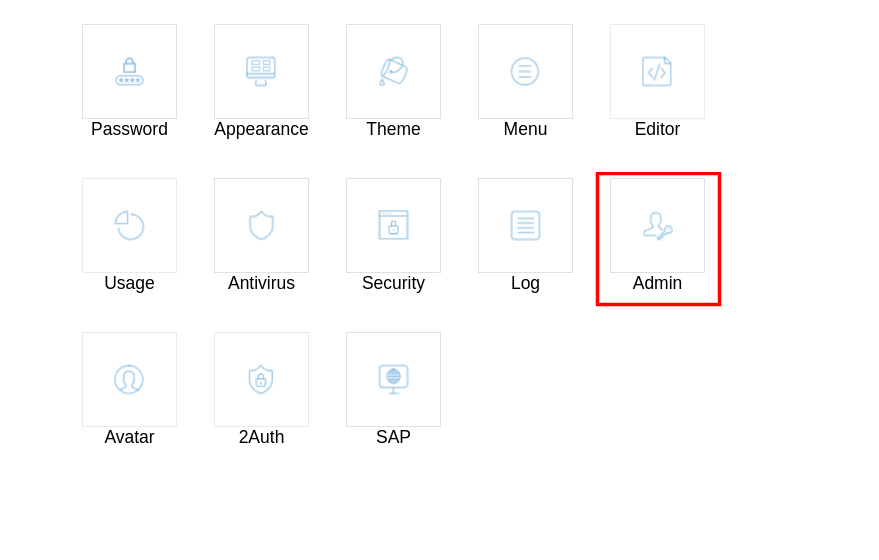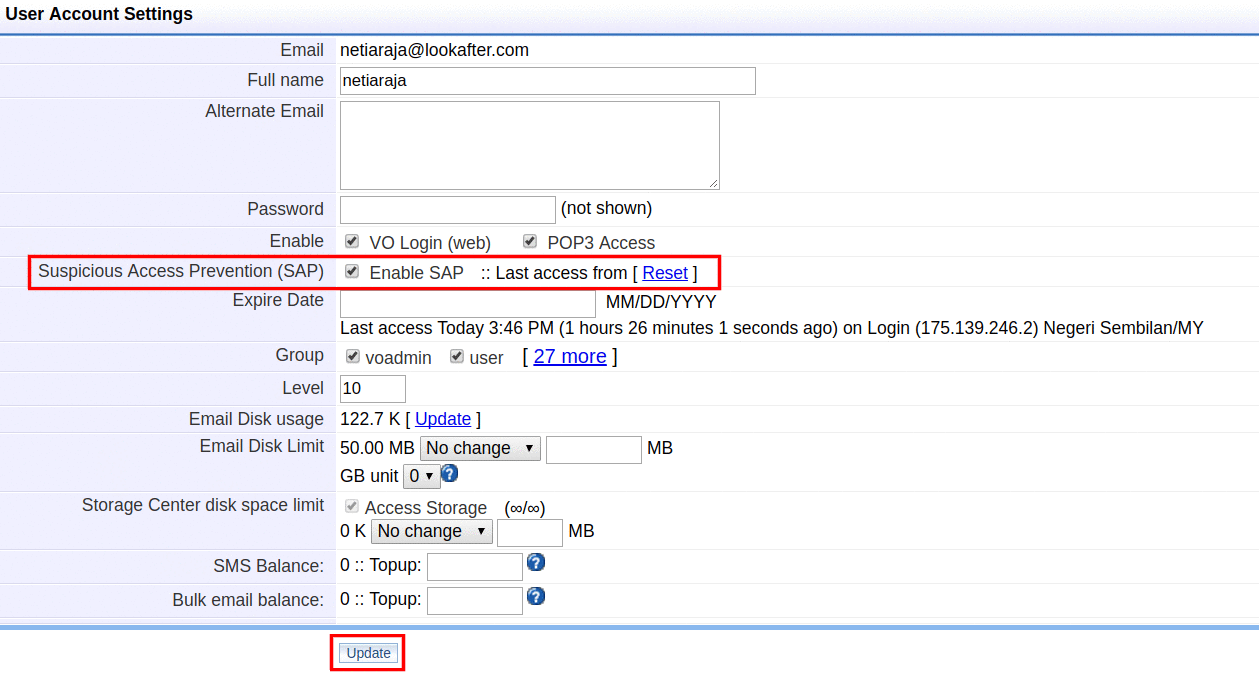How to reset user's SAP settings?
What should you do when your user is getting the following message when trying to access to their VO account?
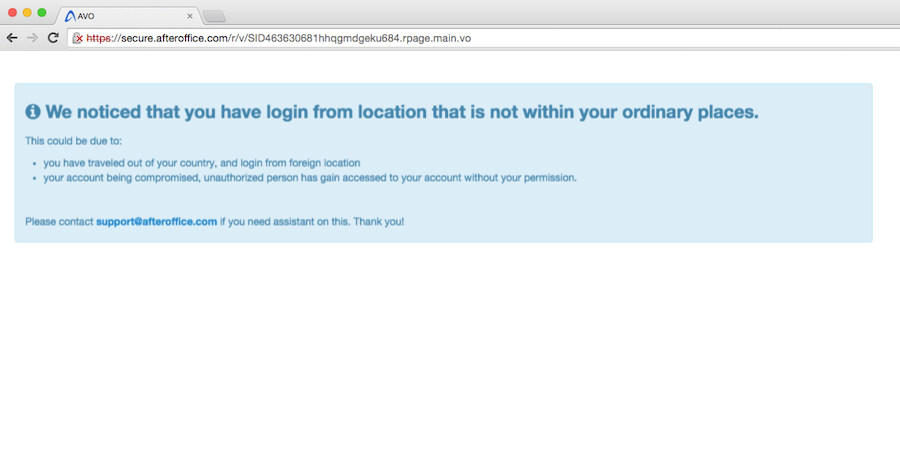
As an administrator, you can reset your user's SAP settings in cases that they are blocked from login to their accounts from another countries or locations, which they have not been whitelisted.
To do so,
- Go to Profile.
- Under Account List, select the user that you wish to reset the SAP settings.
- Click [Update] to save the changes.
Once you have reset the user's settings, he/she may configure his/her own SAP settings later.