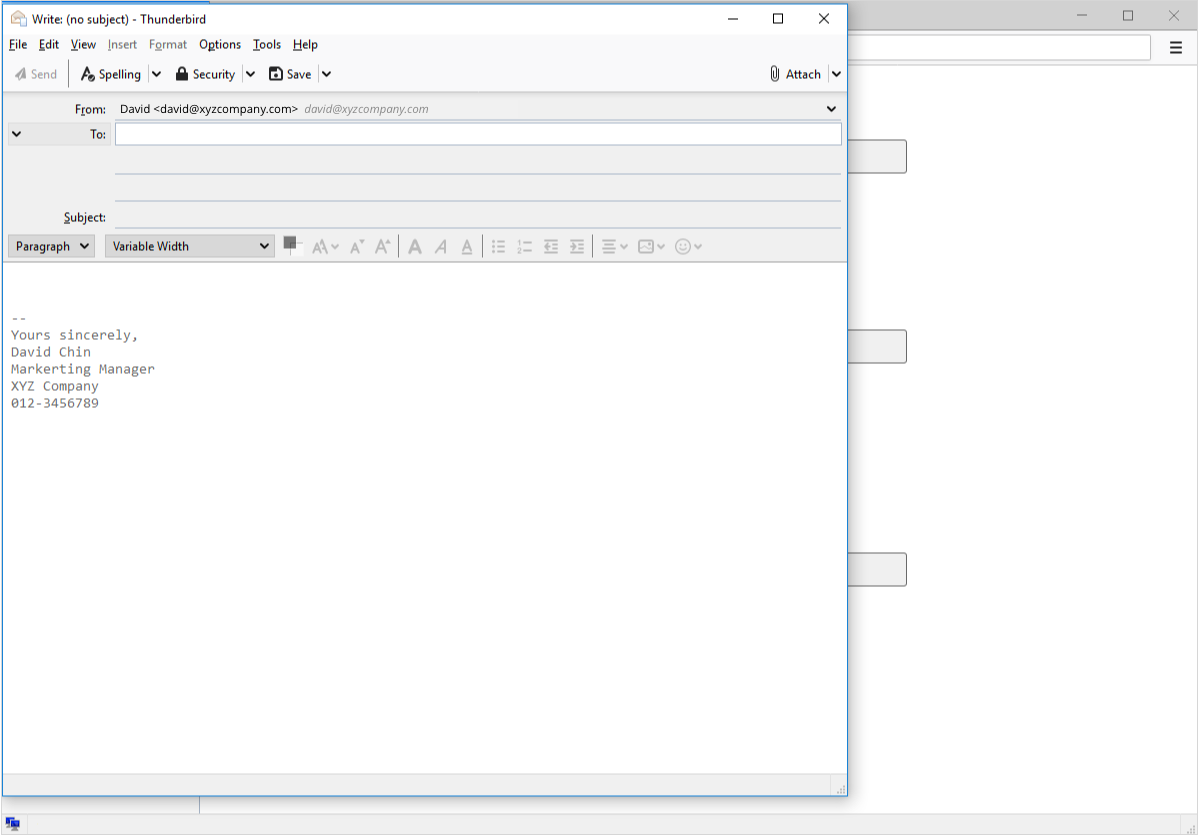1. Select your email from the left pane, and click View settings for this account.
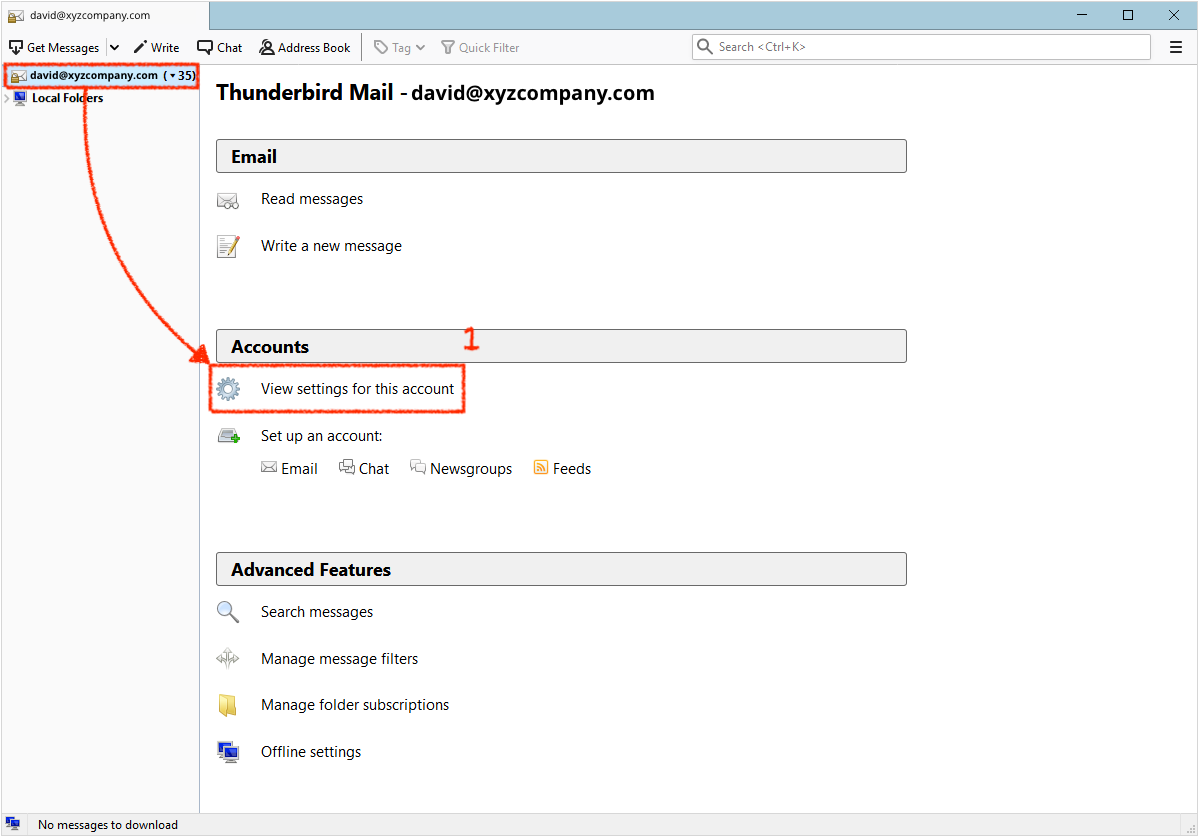
2. Then, on “Account Settings”, enter your signature into the “Signature text” field. Once done, click OK.
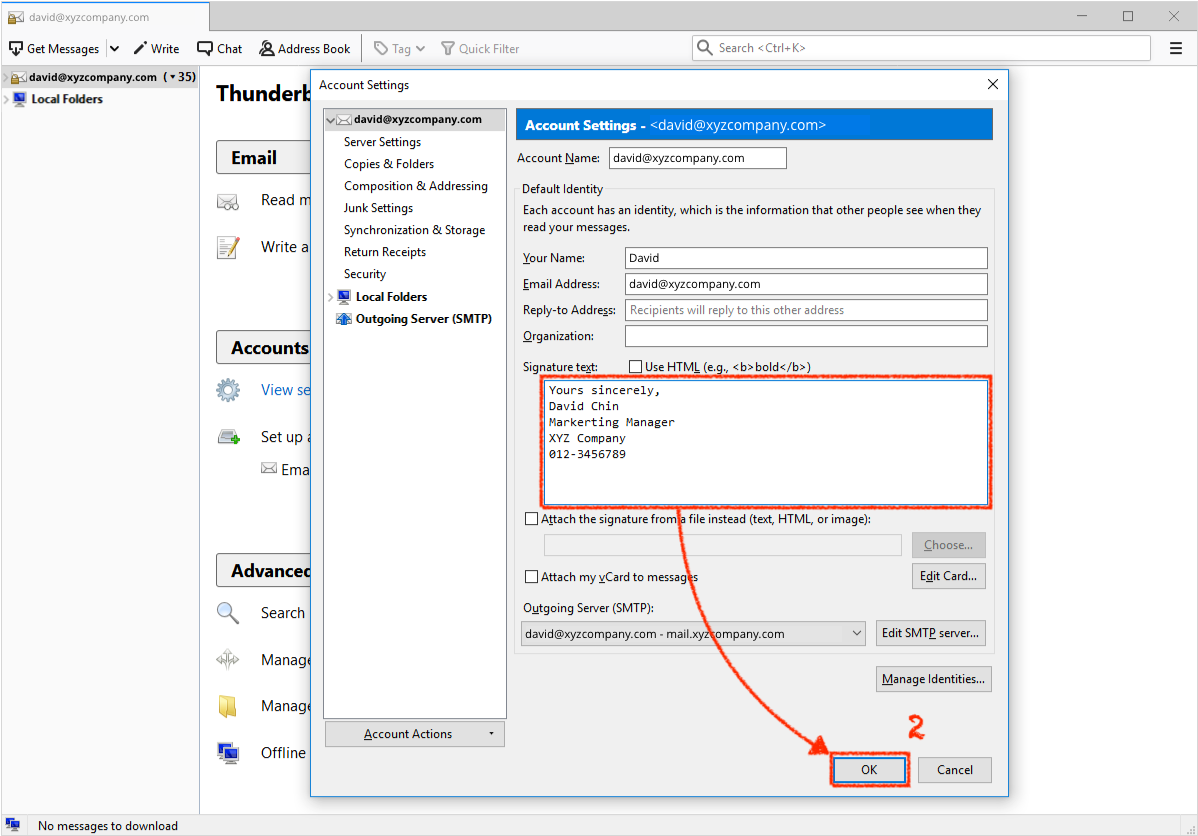
3. The signature will appear when you compose a new email message.