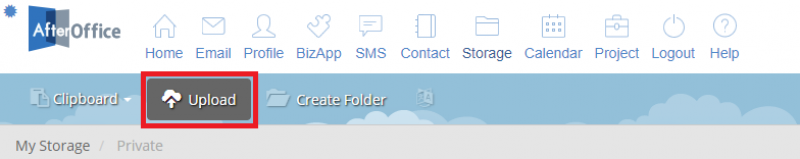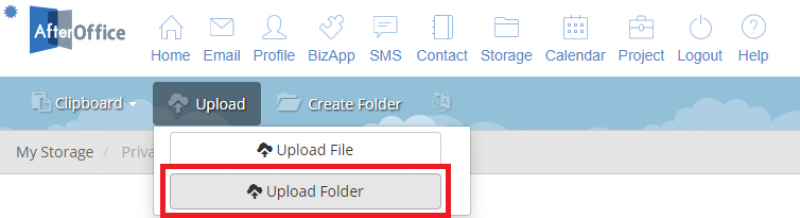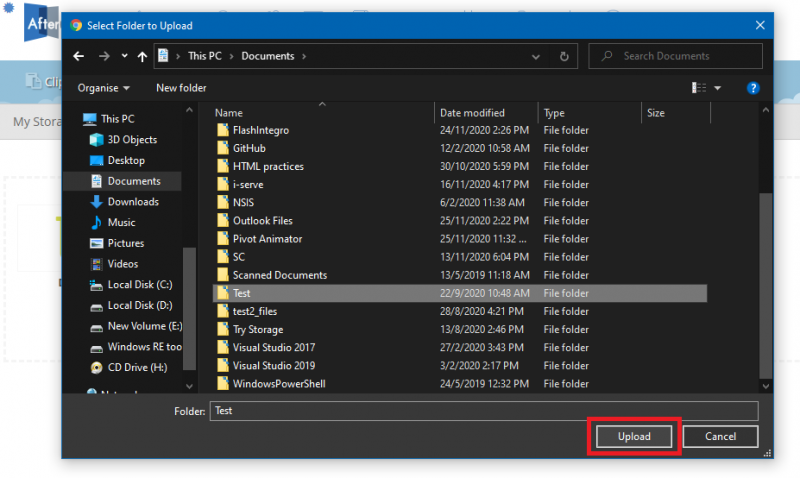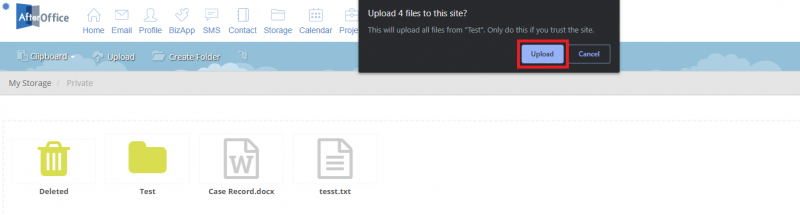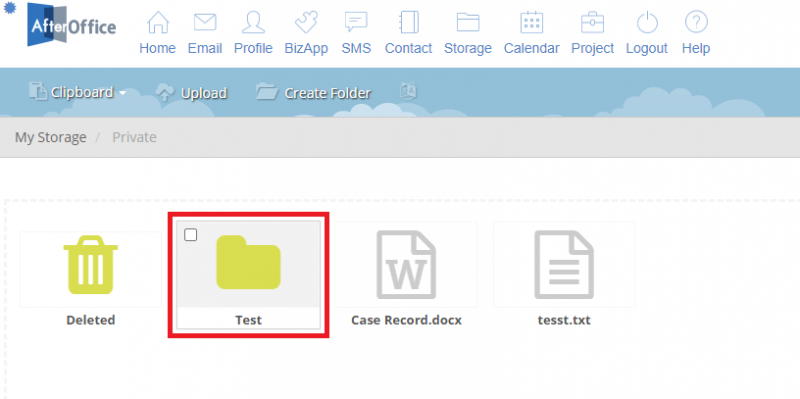How do I upload folder to my storage
Click the [Upload] button from the menu bar.
Then, you need to choose [Upload Folder].
Next, you will be prompted to select a folder to upload from your PC. Once you have selected a folder, click [Upload].
Click [Upload] when you receive this prompt message.
Lastly, the selected folder will be uploaded to your storage.