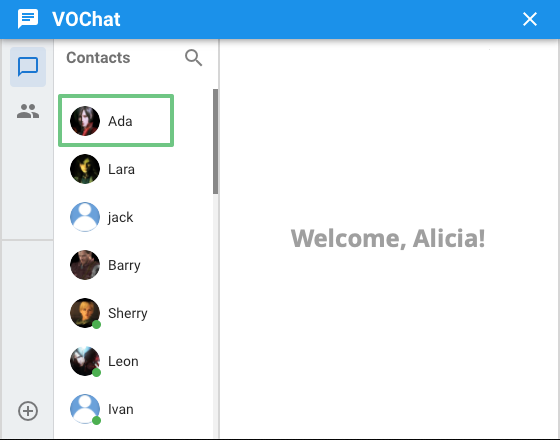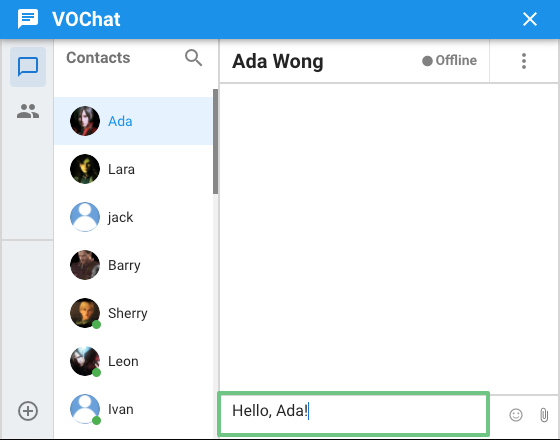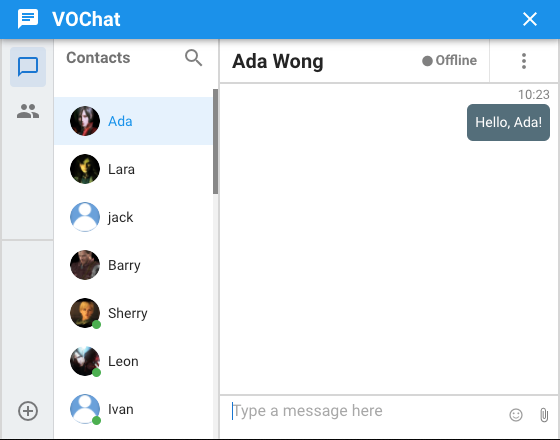Home > FAQ > VOChat > Send Chat Messages
VOChat: Sending Chat Messages
To send a direct message on VOChat:
- Launch VOChat. You can click on the collapsed box on the bottom right of your screen.
Note: To send a message in multiple paragraphs at one time, tap Shift+Enter to go to the next line.