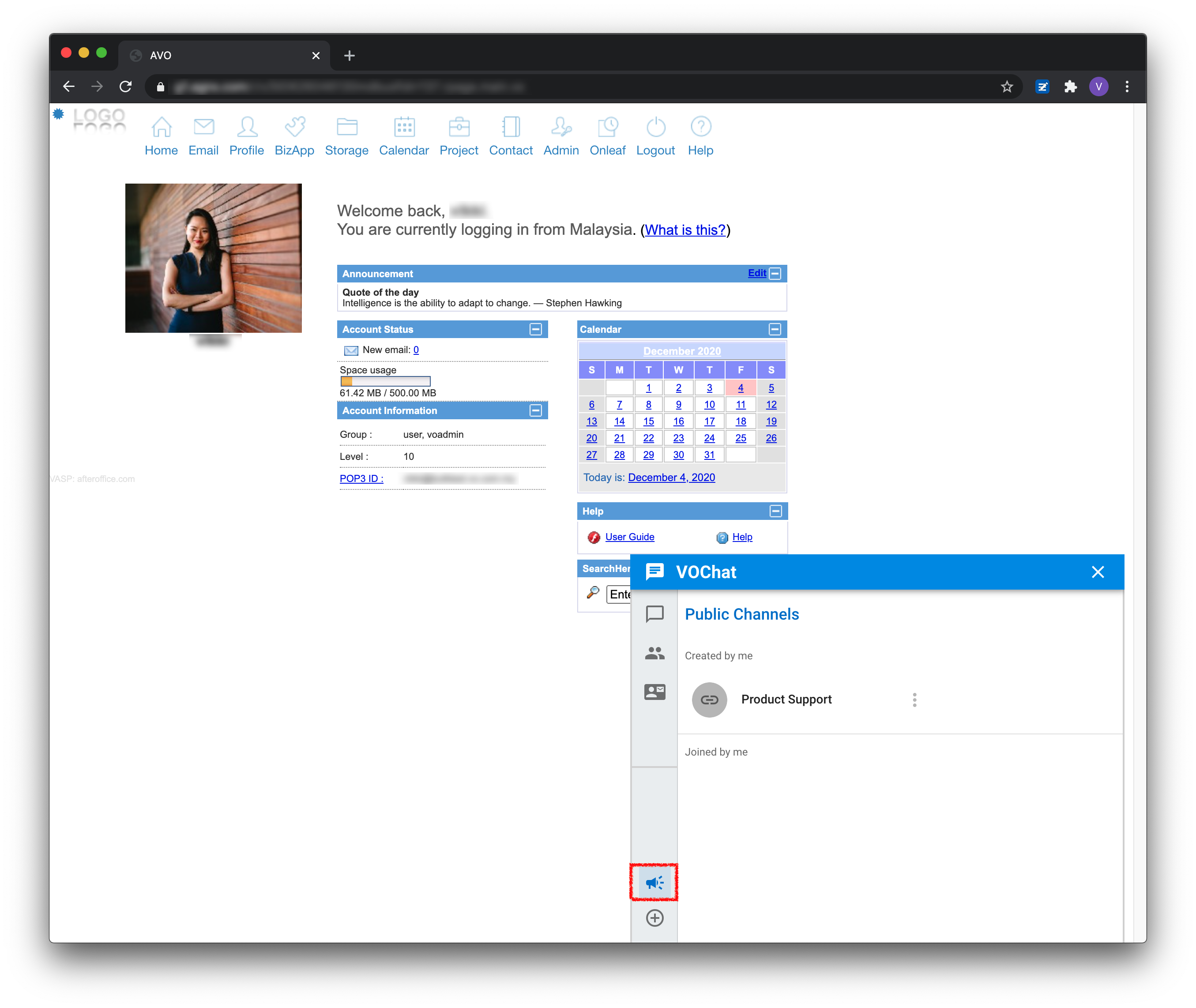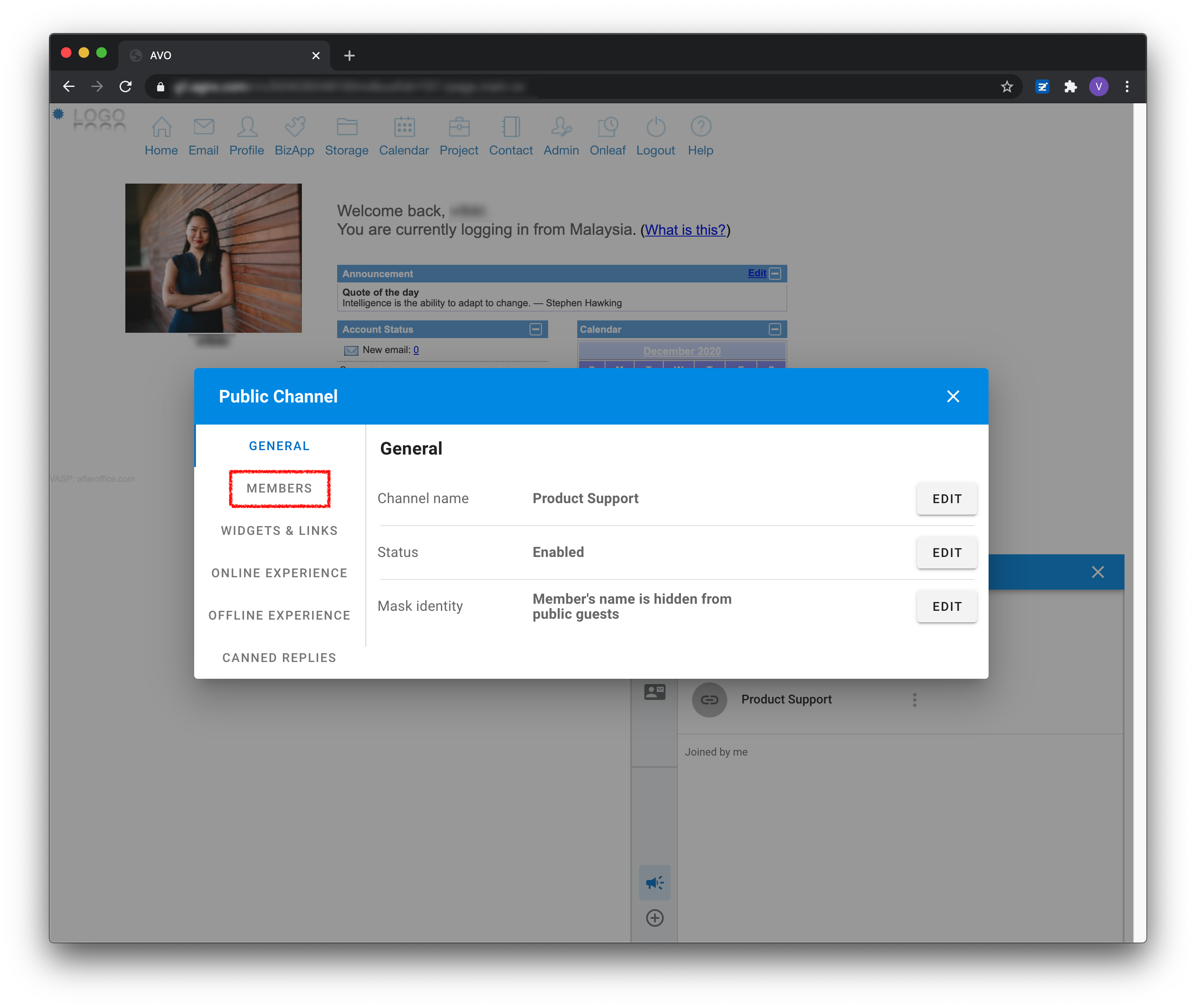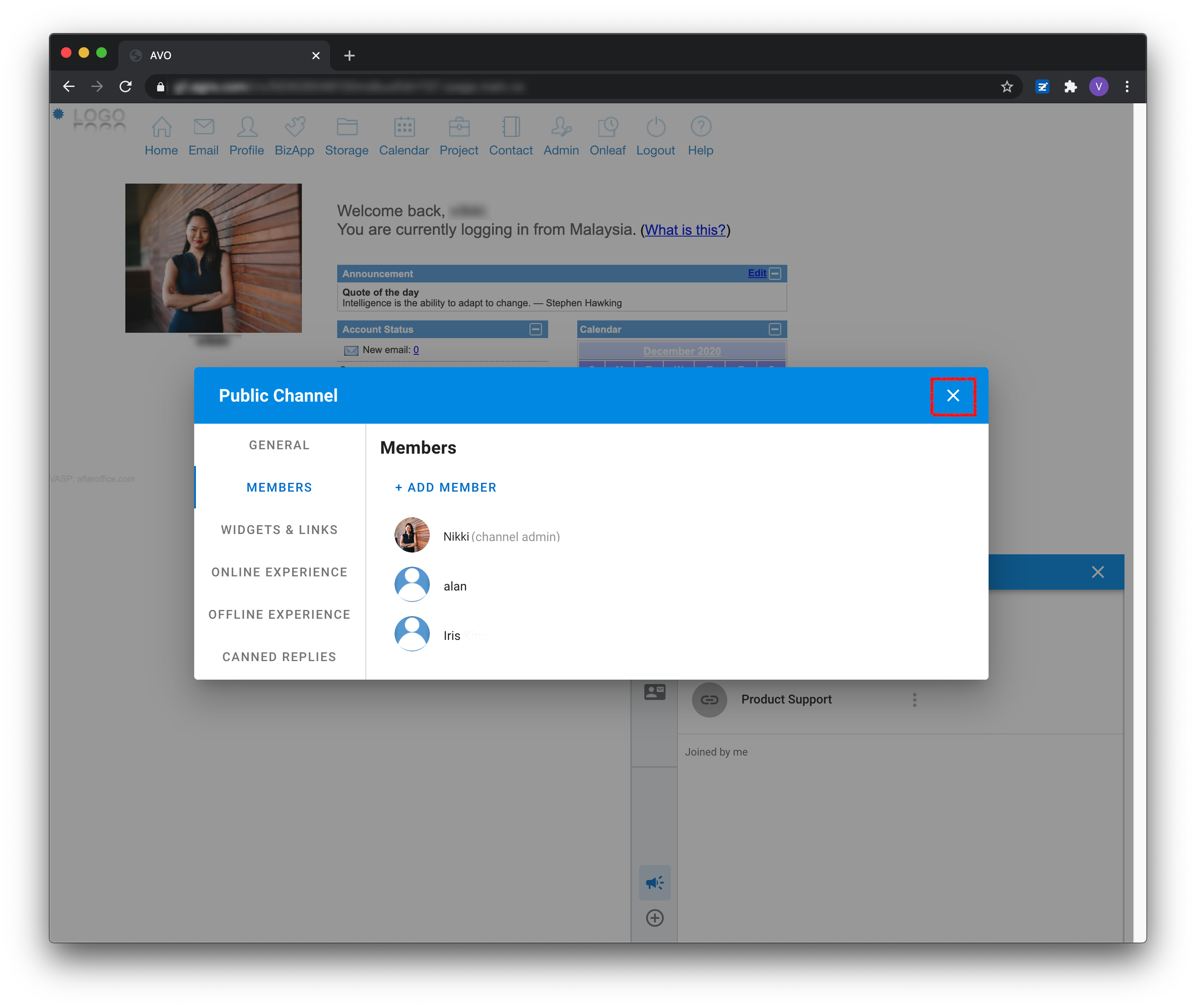Home > FAQ > VOChat > Remove Operators from Public Channel
VOChat for Website: Removing Operators from Public Channel
Note that only the channel creator (owner) can add/remove operators for the public channel.
To remove an operator from a public channel:
1. On your VOChat, click on the ![]() icon.
icon.
2. Then, click on the ![]() icon next to the public channel, and select Configure.
icon next to the public channel, and select Configure.
3. A new window will be displayed. Click on the Members tab.
4. Then, hover over the operator in which you want to remove. You will see a REMOVE button appear on the right side of the operator's name. Click on this button.
5. A confirmation message will be displayed. Click CONFIRM to remove the operator.
6. Once the operator has been removed, you can close the window.