doc:clear_cache_ie8
How to clear cache and cookies on Internet Explorer 8 (Win)
This document explains how to clear the cache and cookies in Internet Explorer 8.
1. Select Tools > Internet Options.
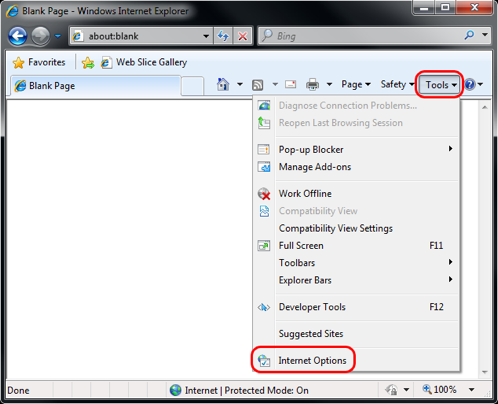
2. Click on the General tab and then the Delete… button.
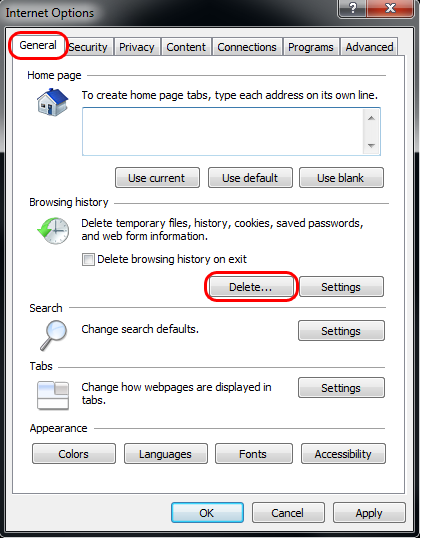
3. Make sure to uncheck Preserve Favorites website data and check both Temporary Internet Files and Cookies then click Delete.

doc/clear_cache_ie8.txt · Last modified: 2015/01/19 15:32 by vikki

