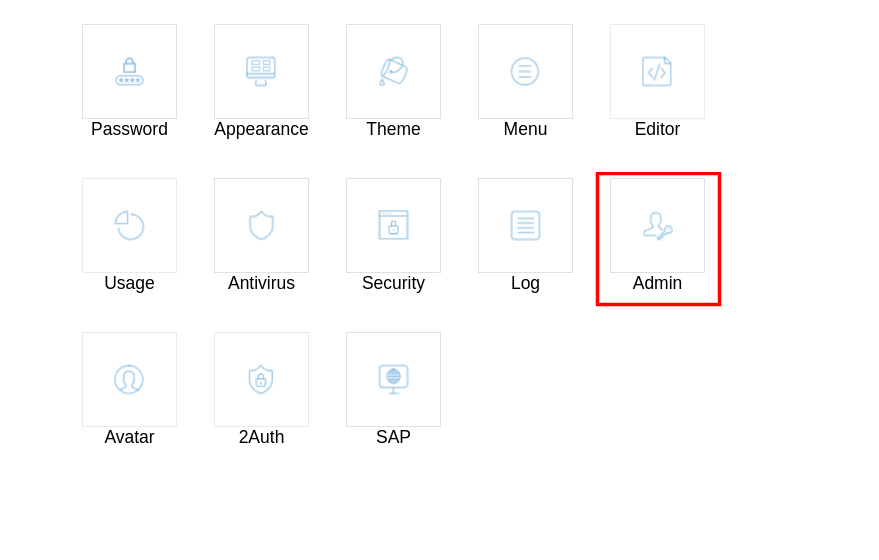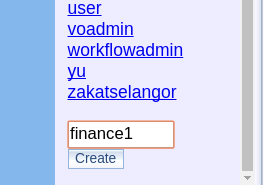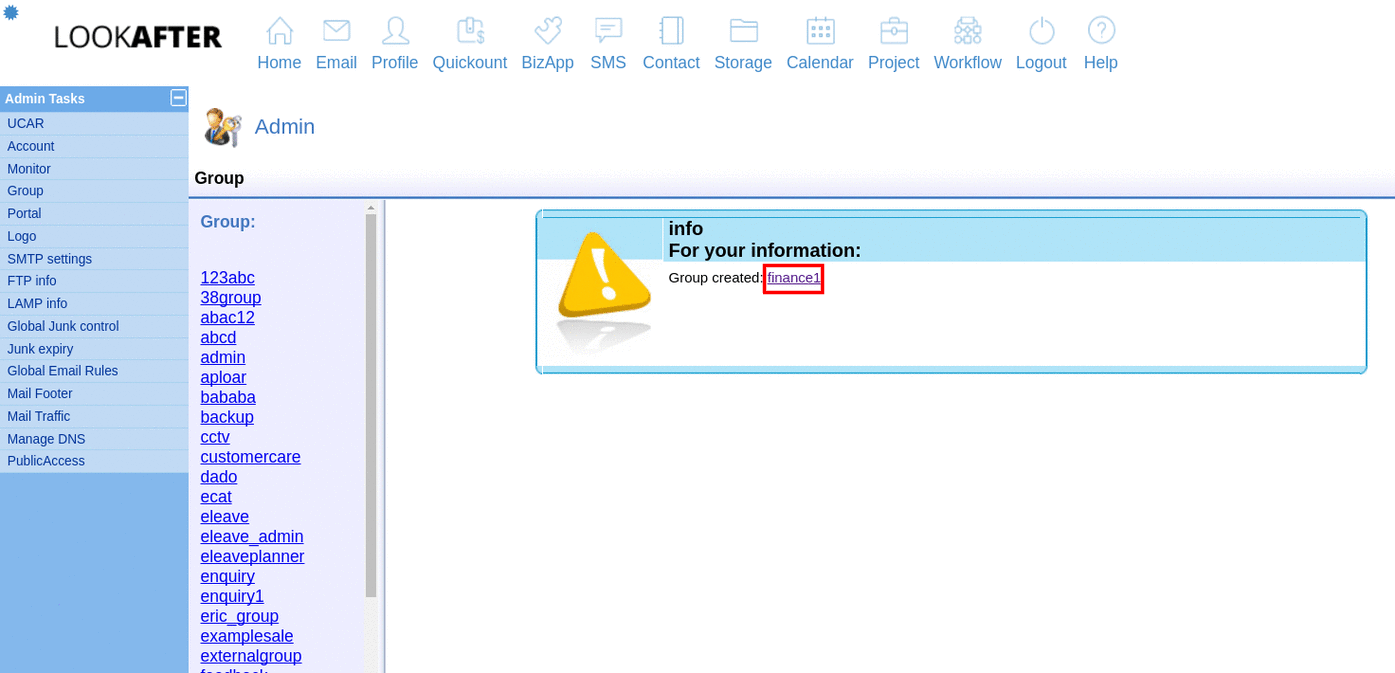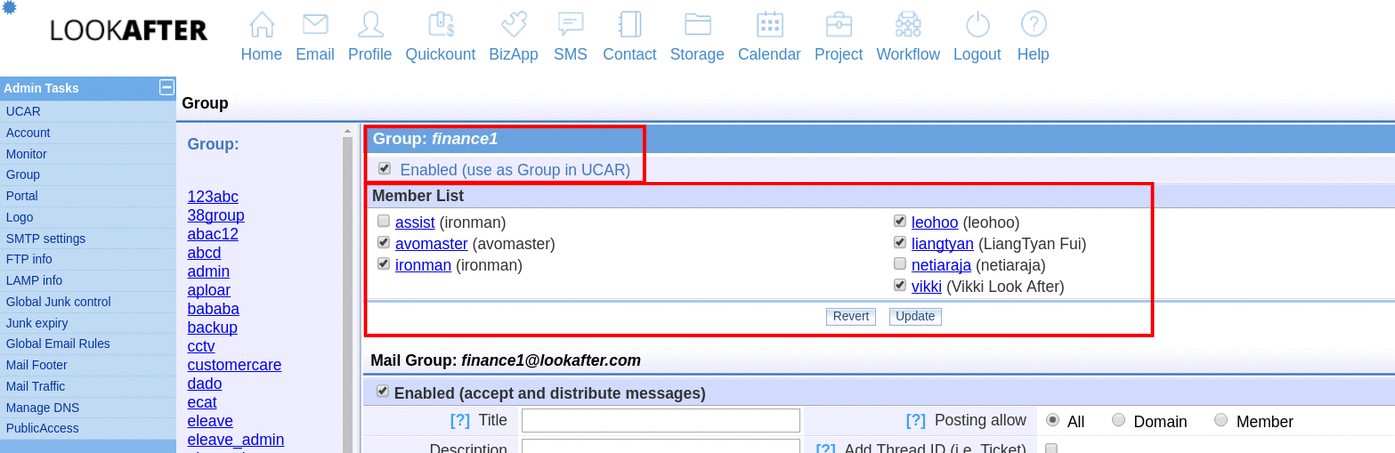faq:administrator:how_to_create_a_group_email
How to create a group email
You'll need to login as the Avomaster or voadmin to create new email group.
Please follow the steps below to create a new email group.
- If you would like this group to be used for UCAR purposes, check the checkbox here.
If you want to delete any group that you have created, click on the No undo. All archived messages in this box will be lost as well option and click on [Delete].

Side note: Characters like “.” and “-” are not allowed in a group's name. If you'd like to have a descriptive or readable group name, please use underscore “_” instead. E.g. group_abc, team_alpha.
faq/administrator/how_to_create_a_group_email.txt · Last modified: 2020/01/10 12:10 by ziyu