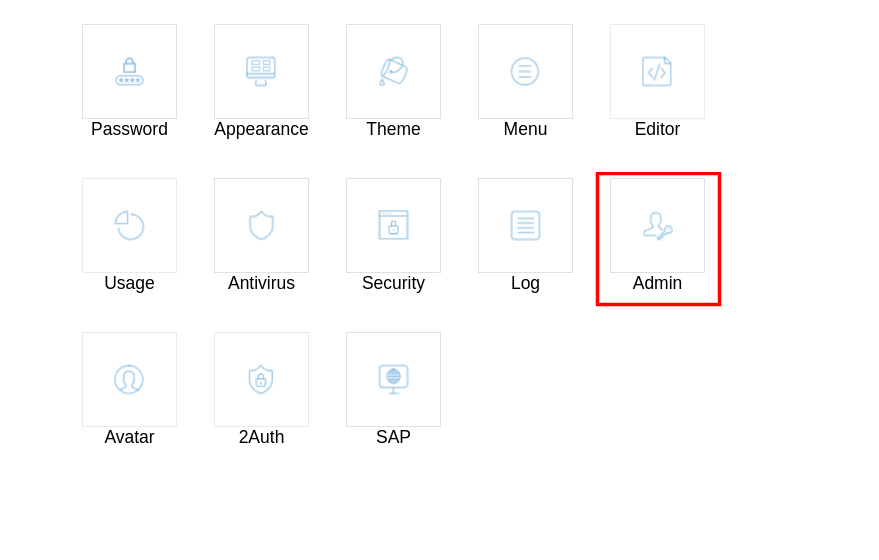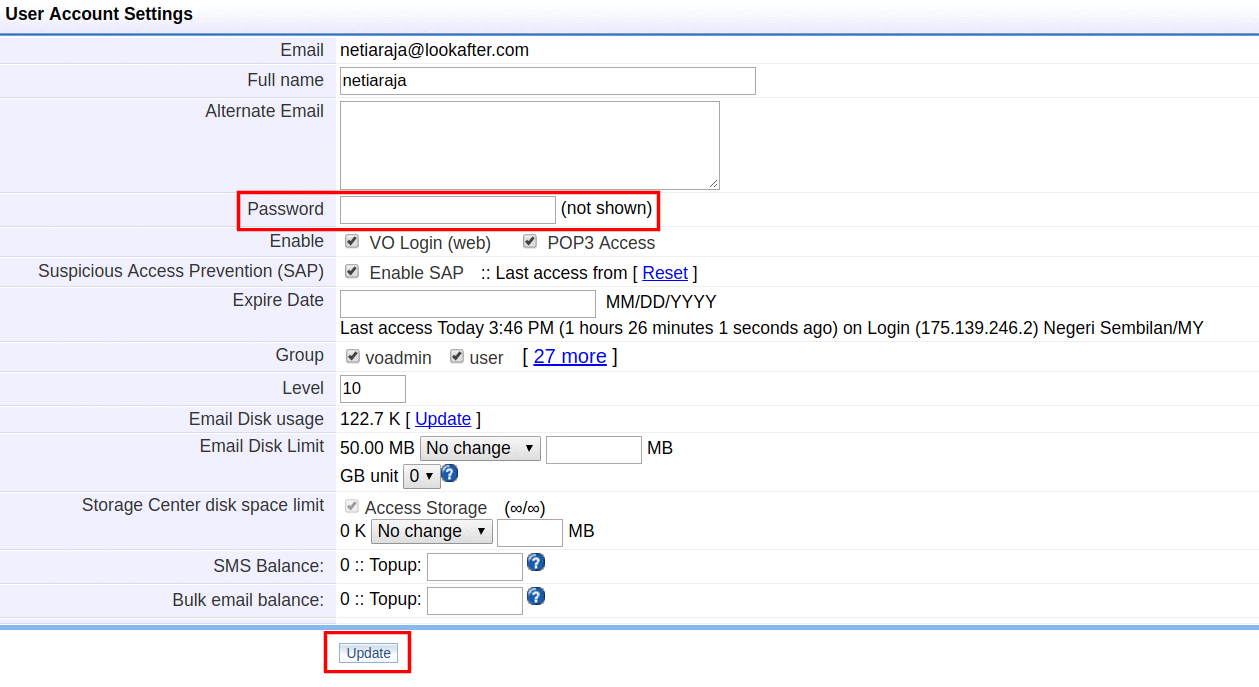faq:administrator:how_to_reset_user_password
How to reset a user password?
An Avomaster or Voadmin users may reset a user account password when:
- The user account is compromised
- The user forgets his/her password
- The user requests for a new password
To reset a user password:
- Under Account List, select the user that you wish to change the password.
- Click Update to save changes.
Note: If the user account is compromised, please DO NOT use back the same password as it has been exposed.
faq/administrator/how_to_reset_user_password.txt · Last modified: 2019/05/17 17:16 by netiaraja