faq:email:add_contact_address_book
To add a contact email into your Virtual Office (VO) Address Book:
Login to your VO account.
Go to Email.
Under Configuration, select
Address.
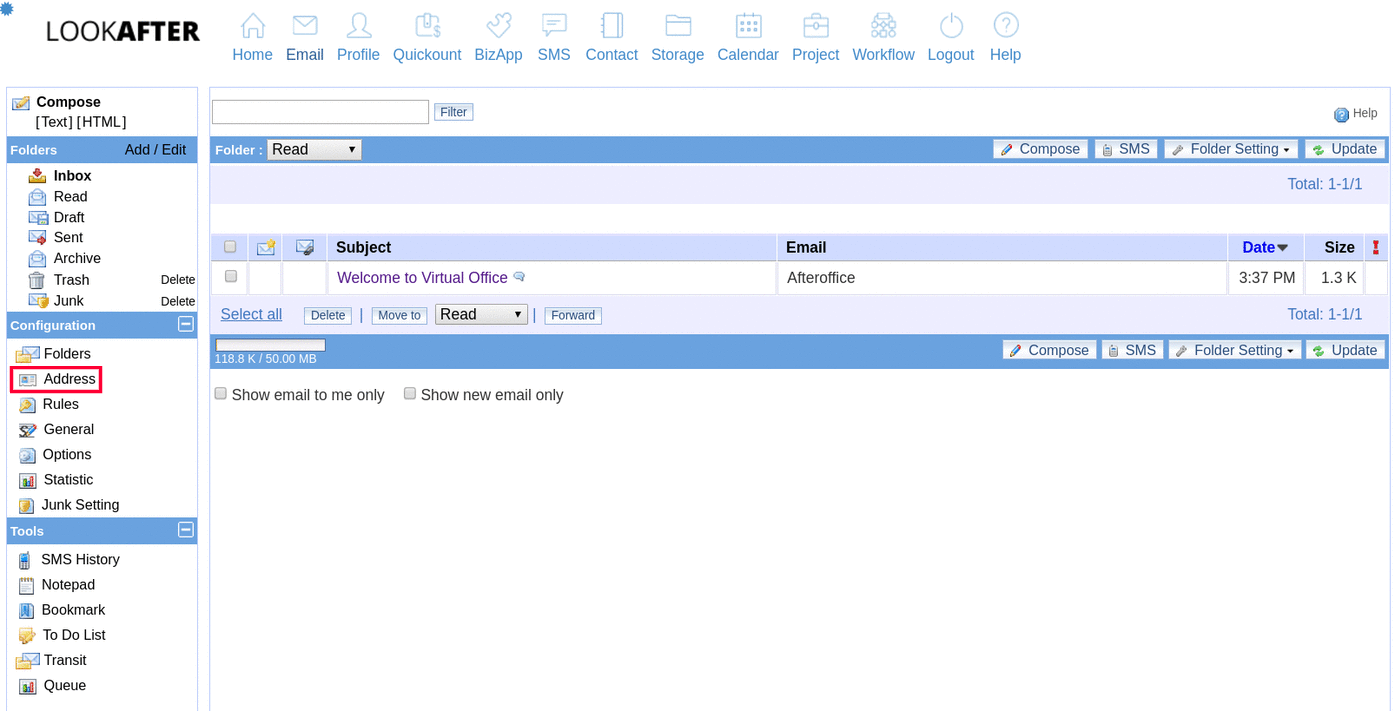
On your Address Book, click the button
[New Record].
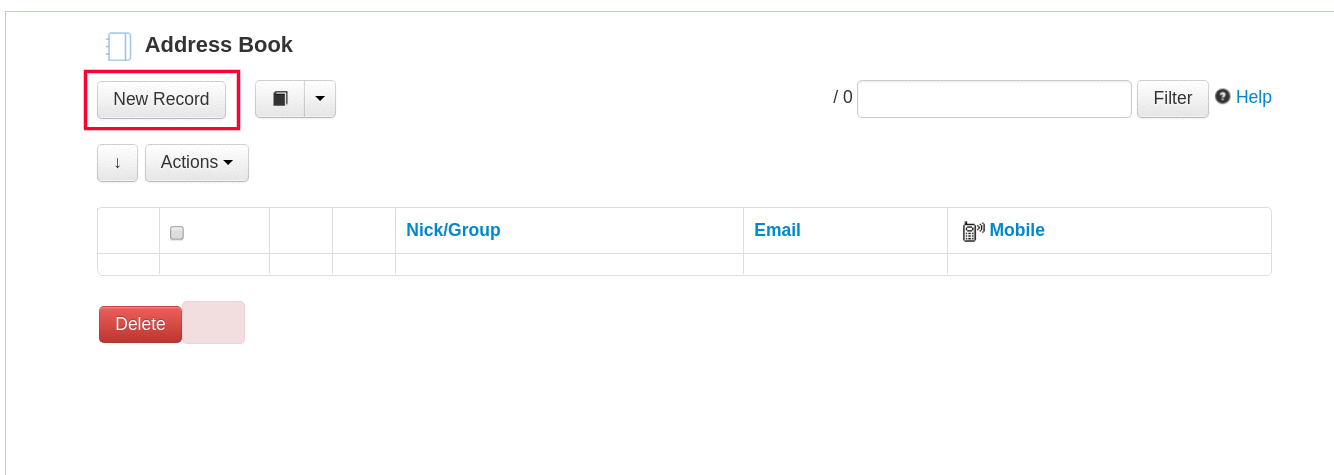
Fill in information about your contact.
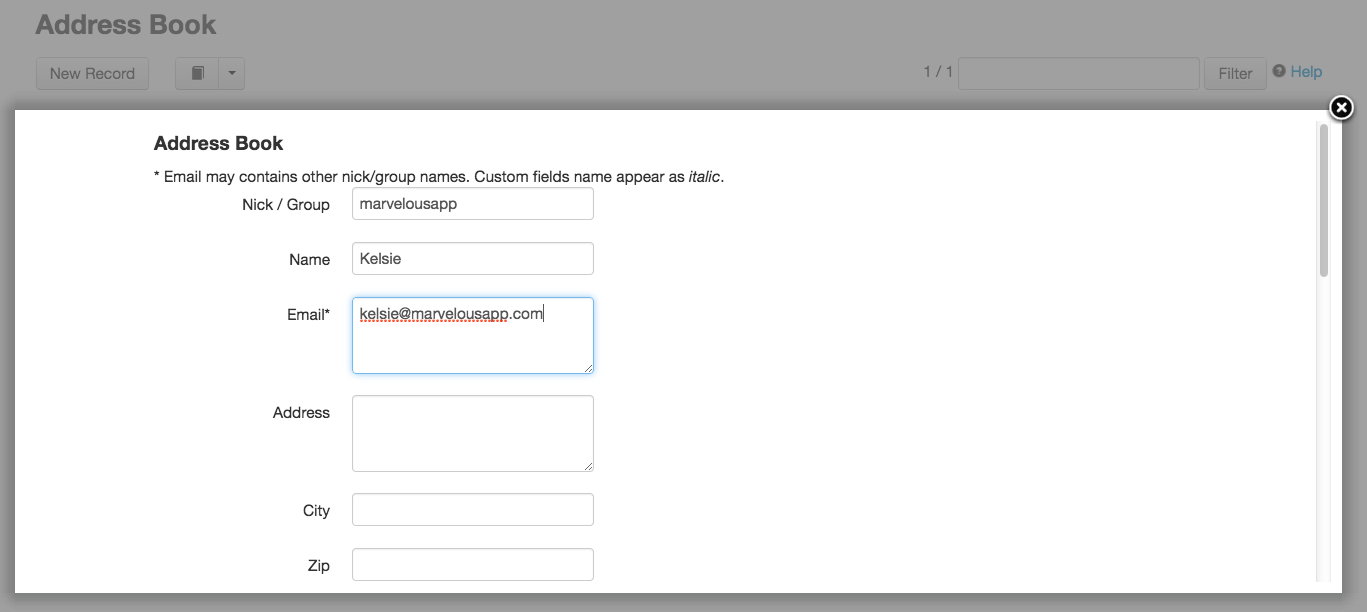
Click on the

button to save the contact record.
faq/email/add_contact_address_book.txt · Last modified: 2019/05/16 17:48 by netiaraja