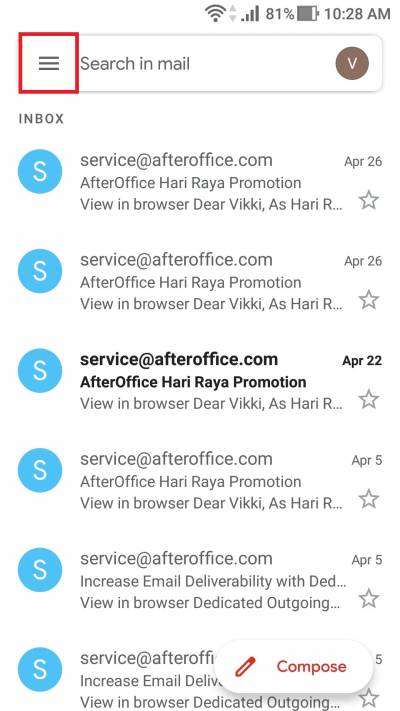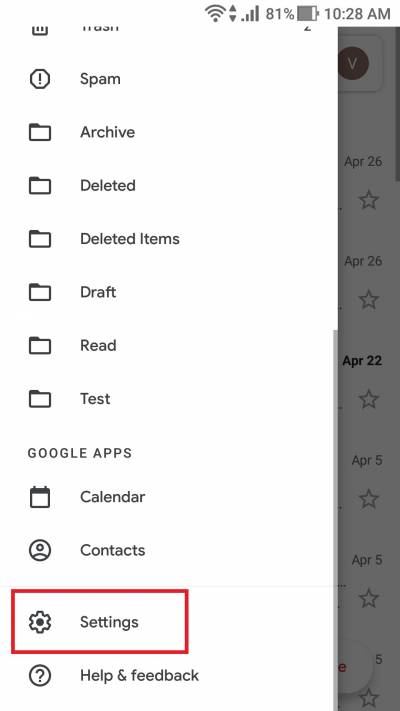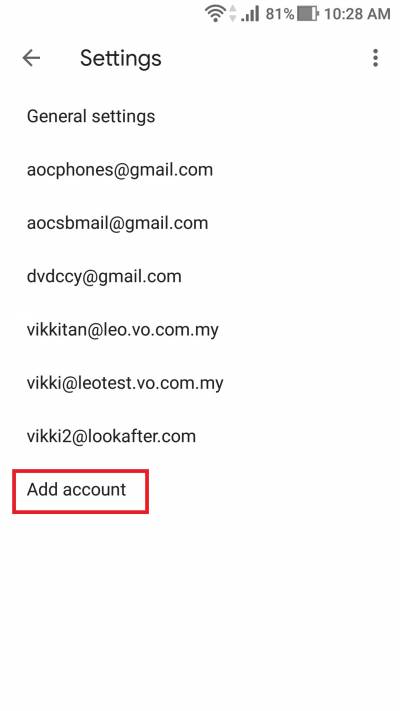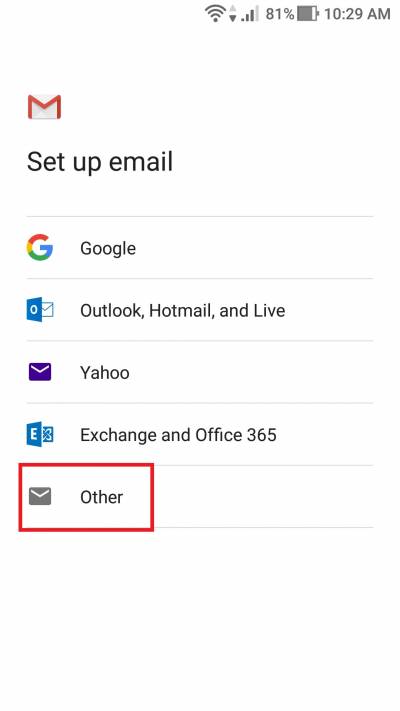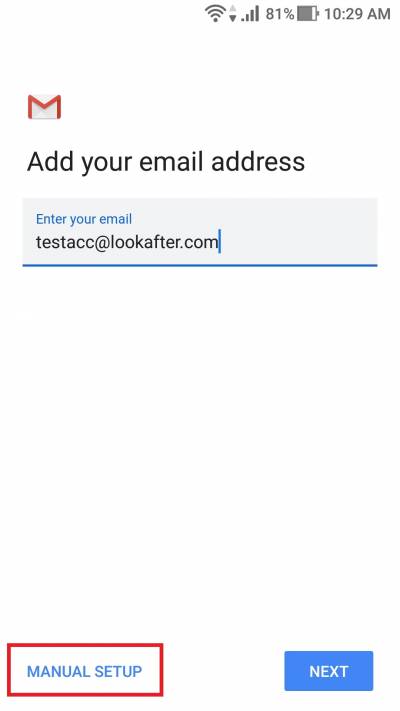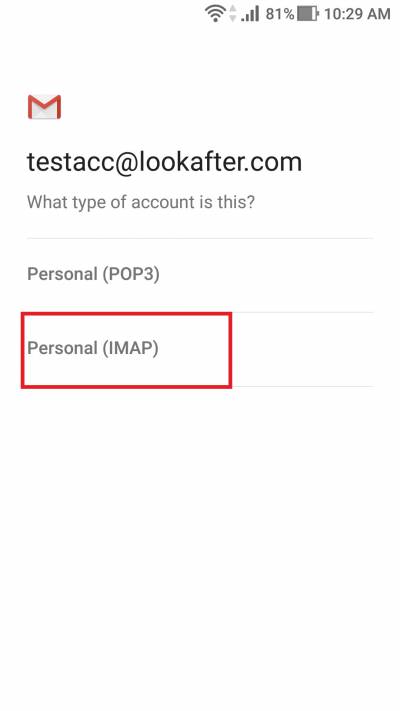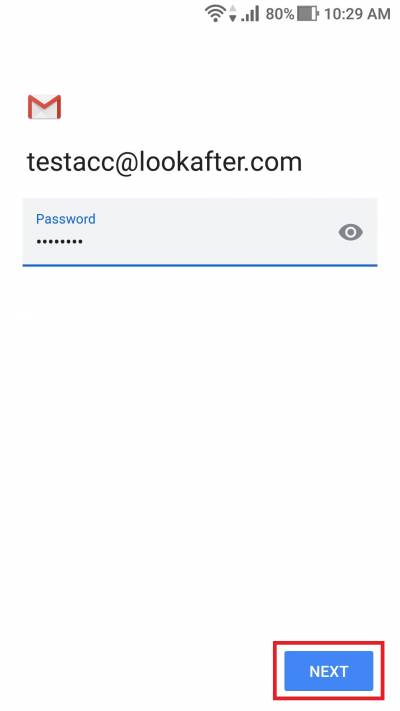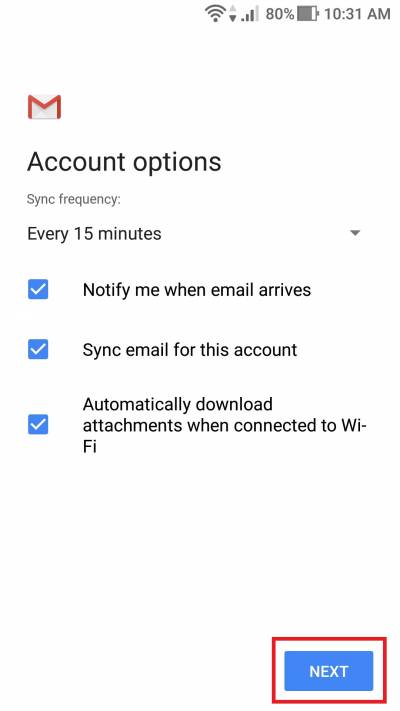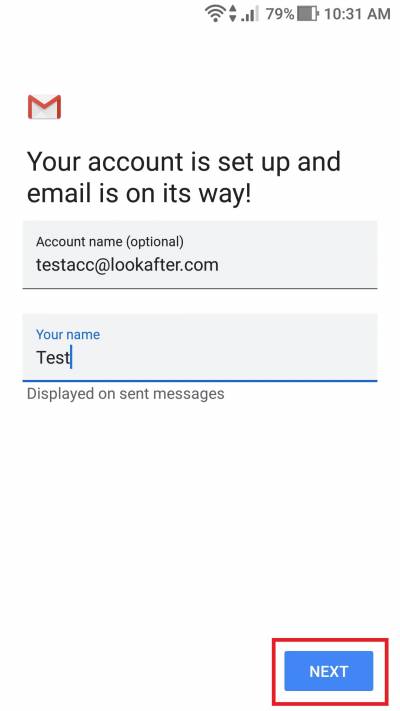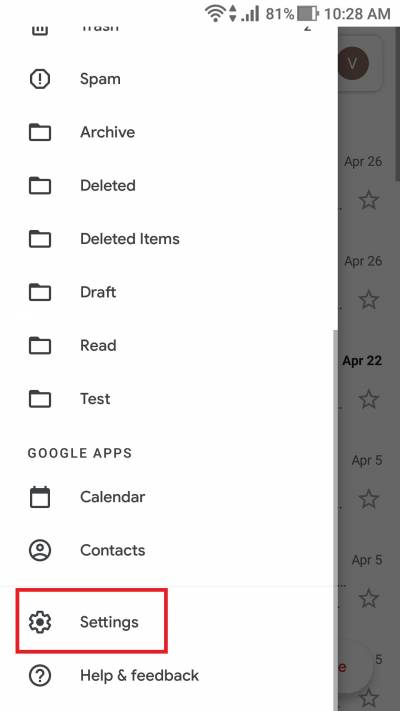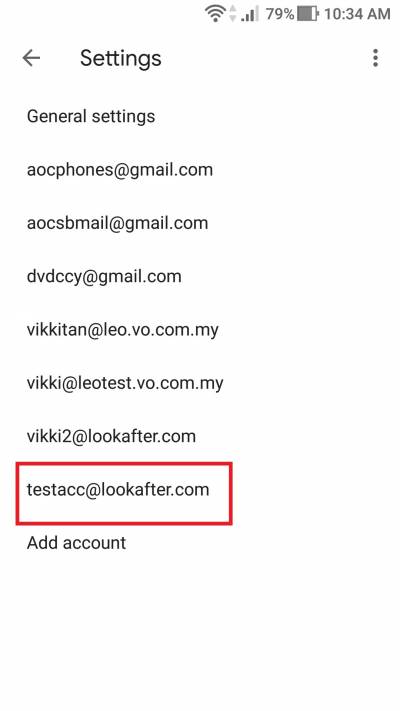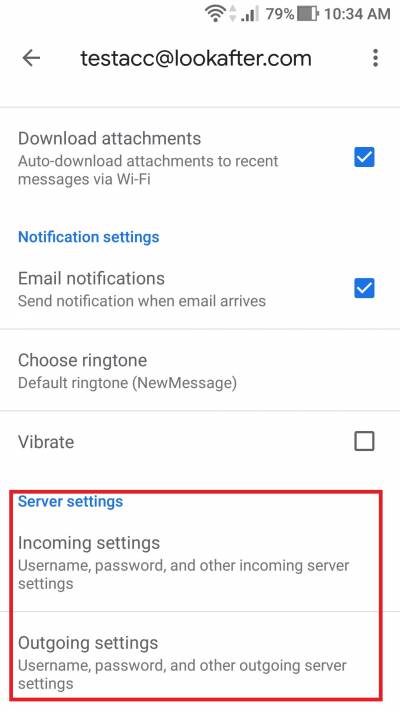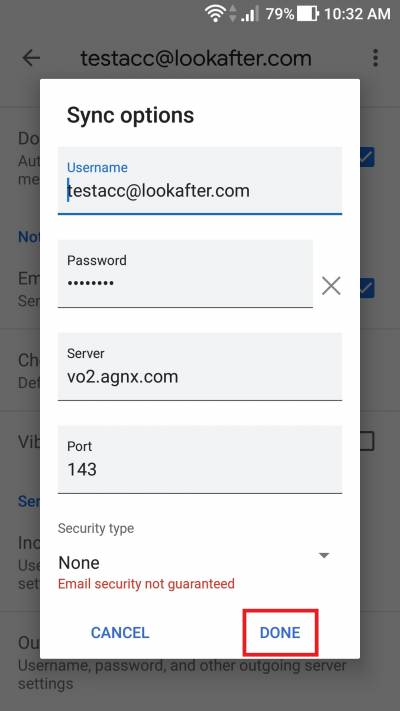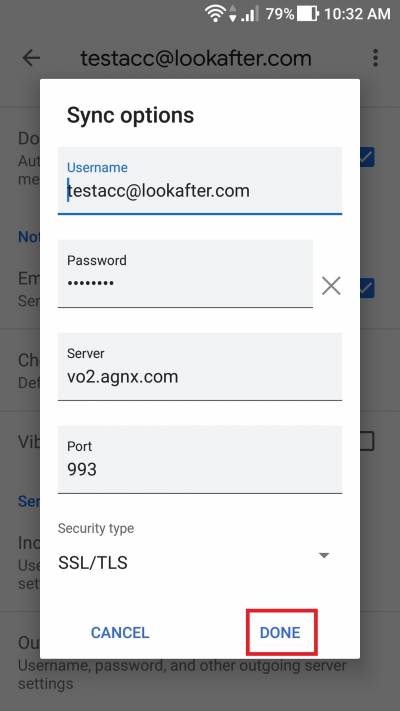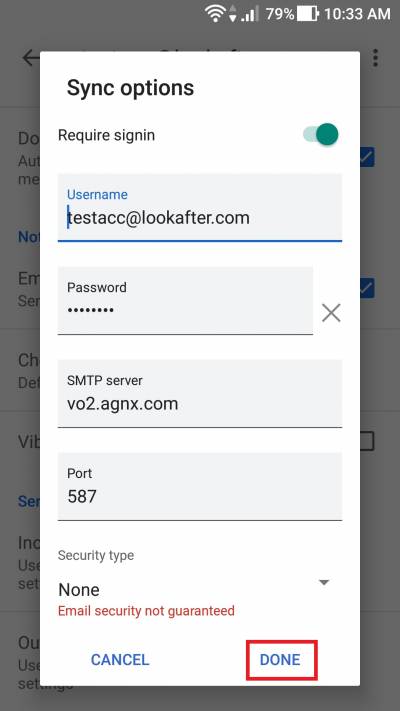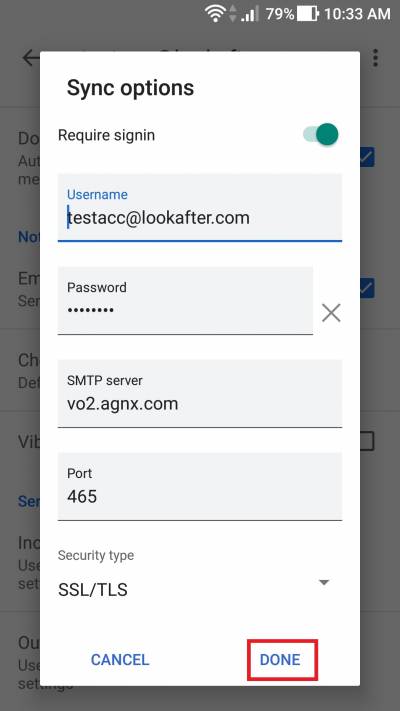This is an old revision of the document!
Table of Contents
Email Setup Guide for Gmail App on Android (Secure IMAP)
Setup your mail account
1. Open the Gmail App on your android.
2. Click on the “three-lines” button.
3. Then, select [Settings].
4. Next, click on [Add account].
5. Select [Other] from the options.
6. Fill in your email address and click on [Manual setup].
7. Choose Personal (IMAP) as your account's type.
8. Fill in your password and proceed with [Next].
9. In the incoming and outgoing server settings, you may fill in these details:
| Username | Full email address |
| Password | Your email's password |
| Server | vo1.agnx.com / vo2.agnx.com / v1.agnx.com / g1.agnx.com |
Then, click on [Next].
You may contact support@afteroffice.com to verify your mail server.
10. Here, you can choose your sync frequency and several other options. Then, click on [Next].
11. Write your name and click [Next] to complete your account setup.
Verify your server settings
1. You may verify your server settings on [Settings].
2. Select your account, which in this case is testacc@lookafter.com.
3. Scroll down and you can see the incoming and outgoing server settings.
4. You may use these server details for your mail account:
Incoming server
(I) None or STARTTLS encryption:
| Username | Full email address |
| Password | Your email's password |
| Server | vo1.agnx.com / vo2.agnx.com / v1.agnx.com / g1.agnx.com |
| Port | 143 |
| Security | None or STARTTLS |
(II) SSL/TLS encryption:
| Username | Full email address |
| Password | Your email's password |
| Server | vo1.agnx.com / vo2.agnx.com / v1.agnx.com / g1.agnx.com |
| Port | 993 |
| Security | SSL/TLS |
Outgoing server
(I) None or STARTTLS encryption:
| Username | Full email address |
| Password | Your email's password |
| Server | vo1.agnx.com / vo2.agnx.com / v1.agnx.com / g1.agnx.com |
| Port | 587 |
| Security | None or STARTTLS |
(II) SSL/TLS encryption:
| Username | Full email address |
| Password | Your email's password |
| Server | vo1.agnx.com / vo2.agnx.com / v1.agnx.com / g1.agnx.com |
| Port | 465 |
| Security | SSL/TLS |