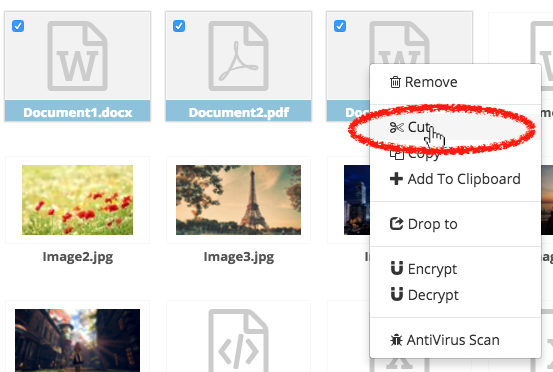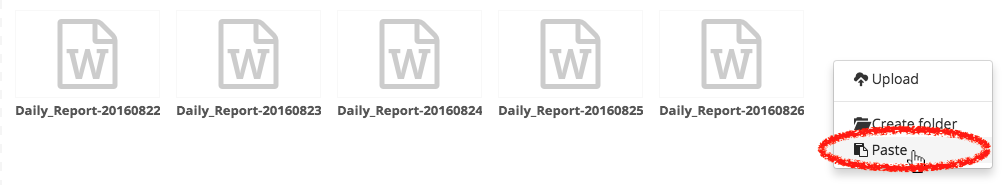faq:storage:web_2014_move_file
Table of Contents
How do I move files/folders on my Storage?
Moving Files/Folders with the Cut Action
To move any files or folders, select them and right click to choose [Cut] from the action list.
Next, navigate to the desired folder where you wish to place the files/folders.
At the destination folder, right-click and any empty space and select the [Paste] action. The file/folders will be moved to that particular location.
Moving Files/Folders with Drag-and-Drop
faq/storage/web_2014_move_file.txt · Last modified: 2016/09/08 10:29 by vikki