faq:administrator:how-to-adjust-user-s-email-space
This is an old revision of the document!
How to adjust user email space?
Please follow the steps below to increase/decrease user email space:
- Login to your Avomaster or voadmin account.
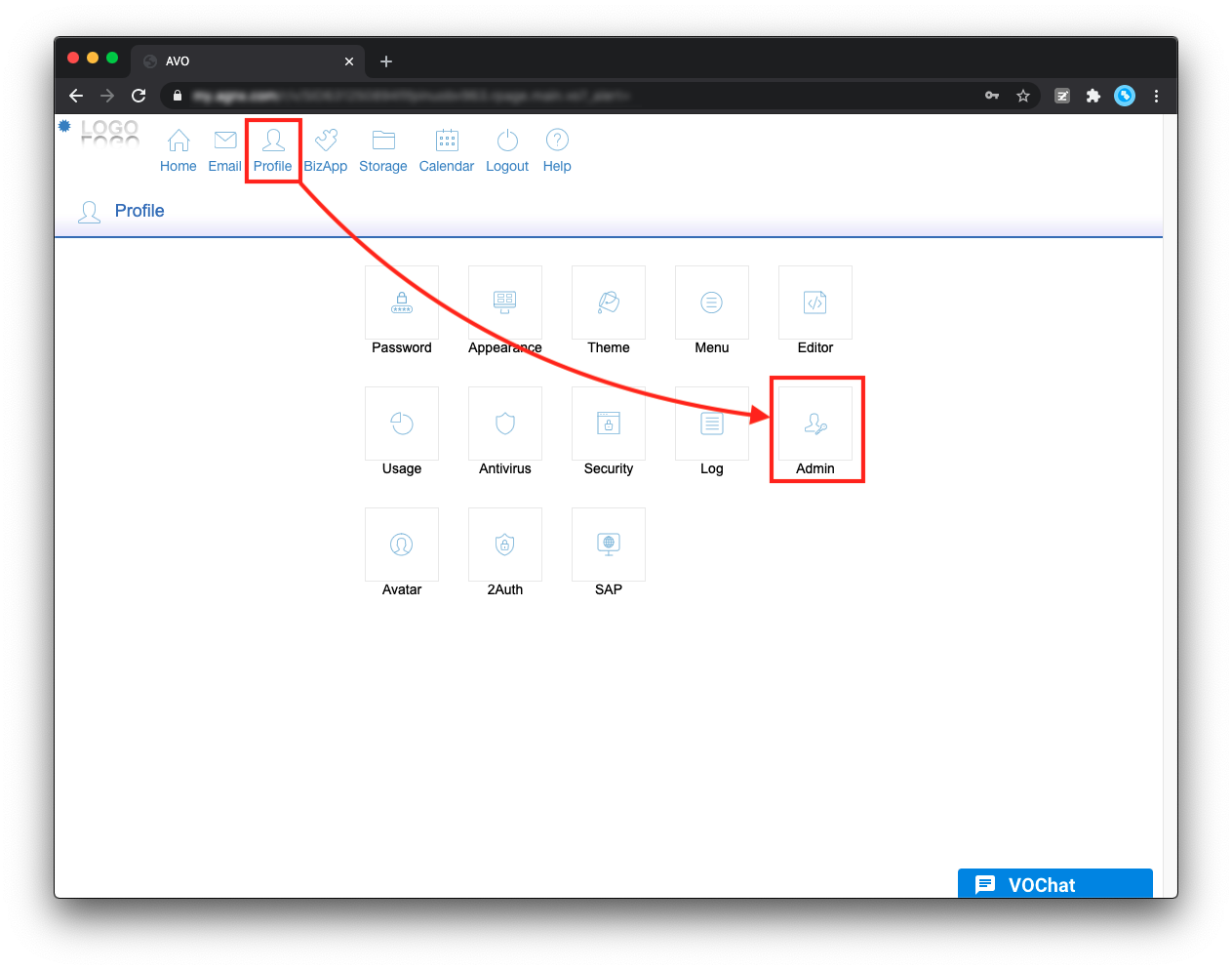
- Go to Profile.
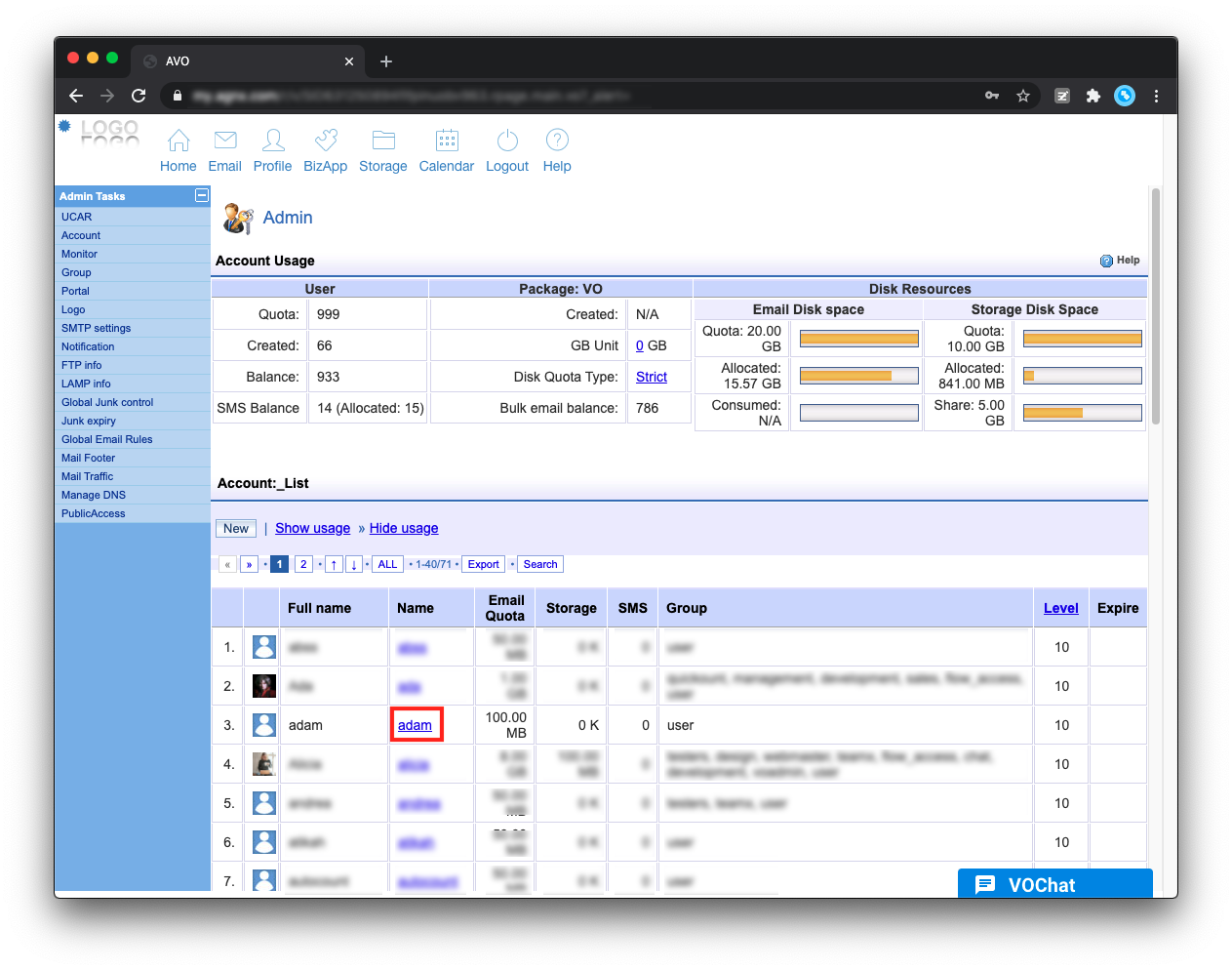
- Select Admin Task.
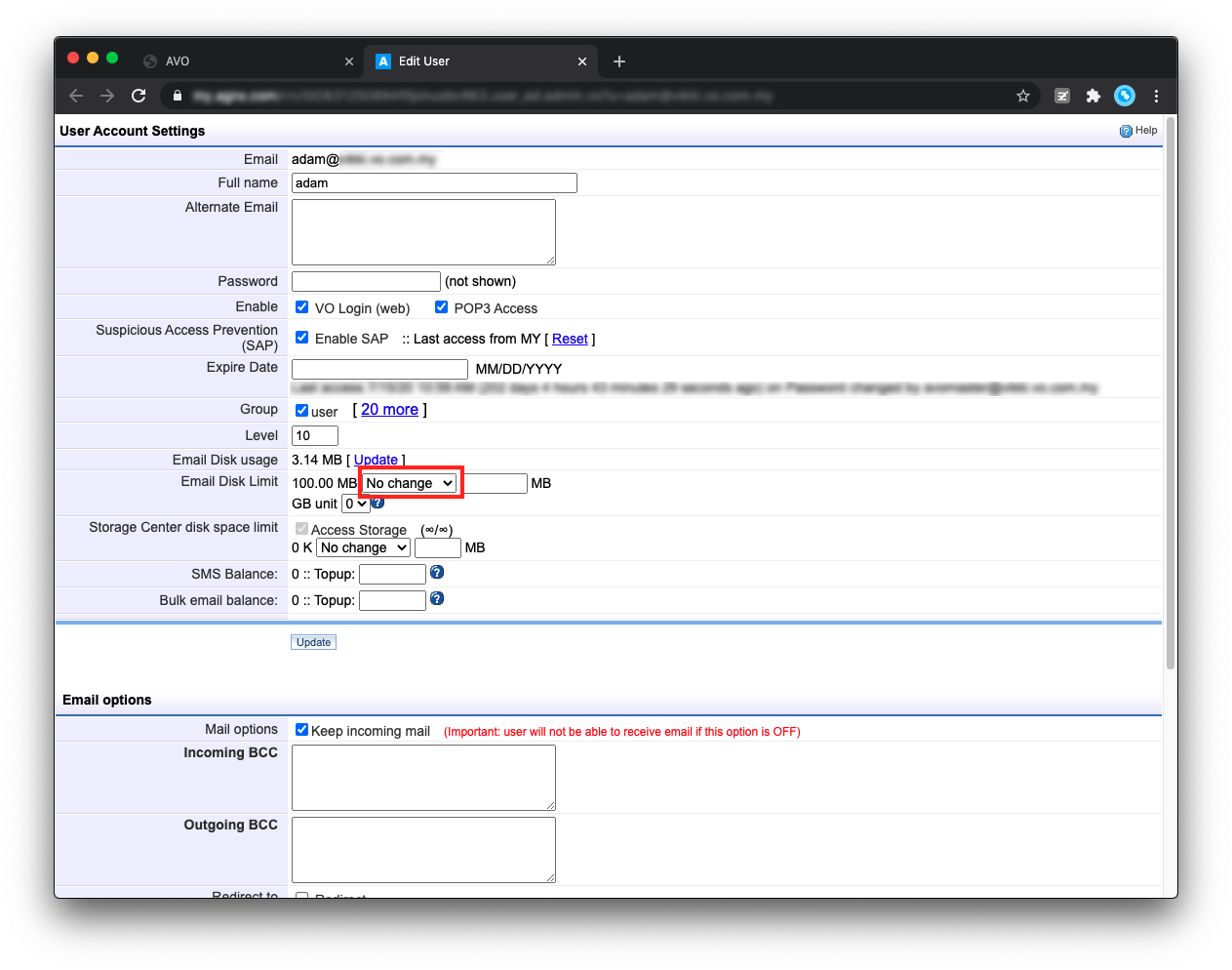
- On Accounts, select the user that you wish to increase the mailbox space.
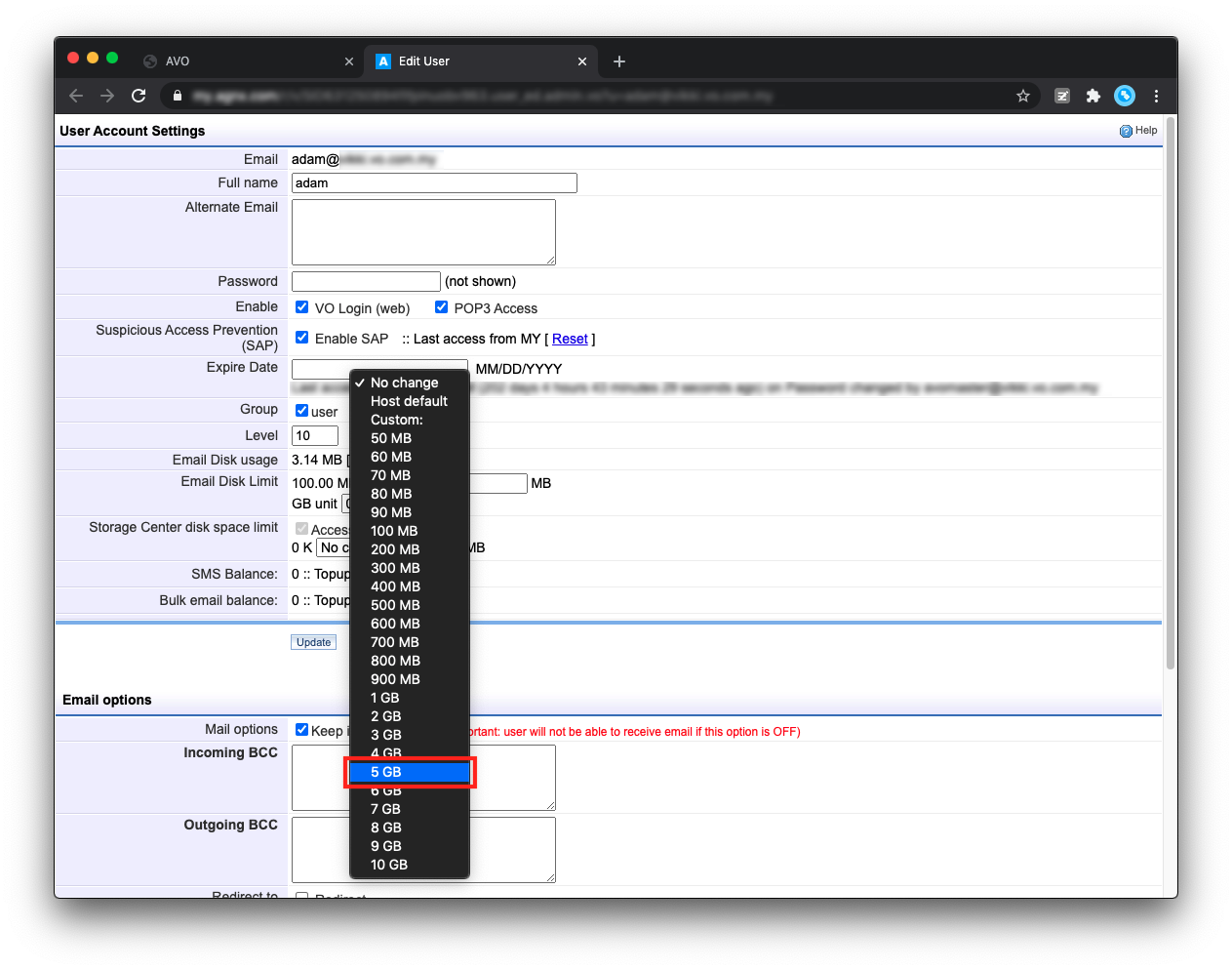
- Under User Account Settings, look for Email Disk Limit.
Select and change the email space from the dropdown options.
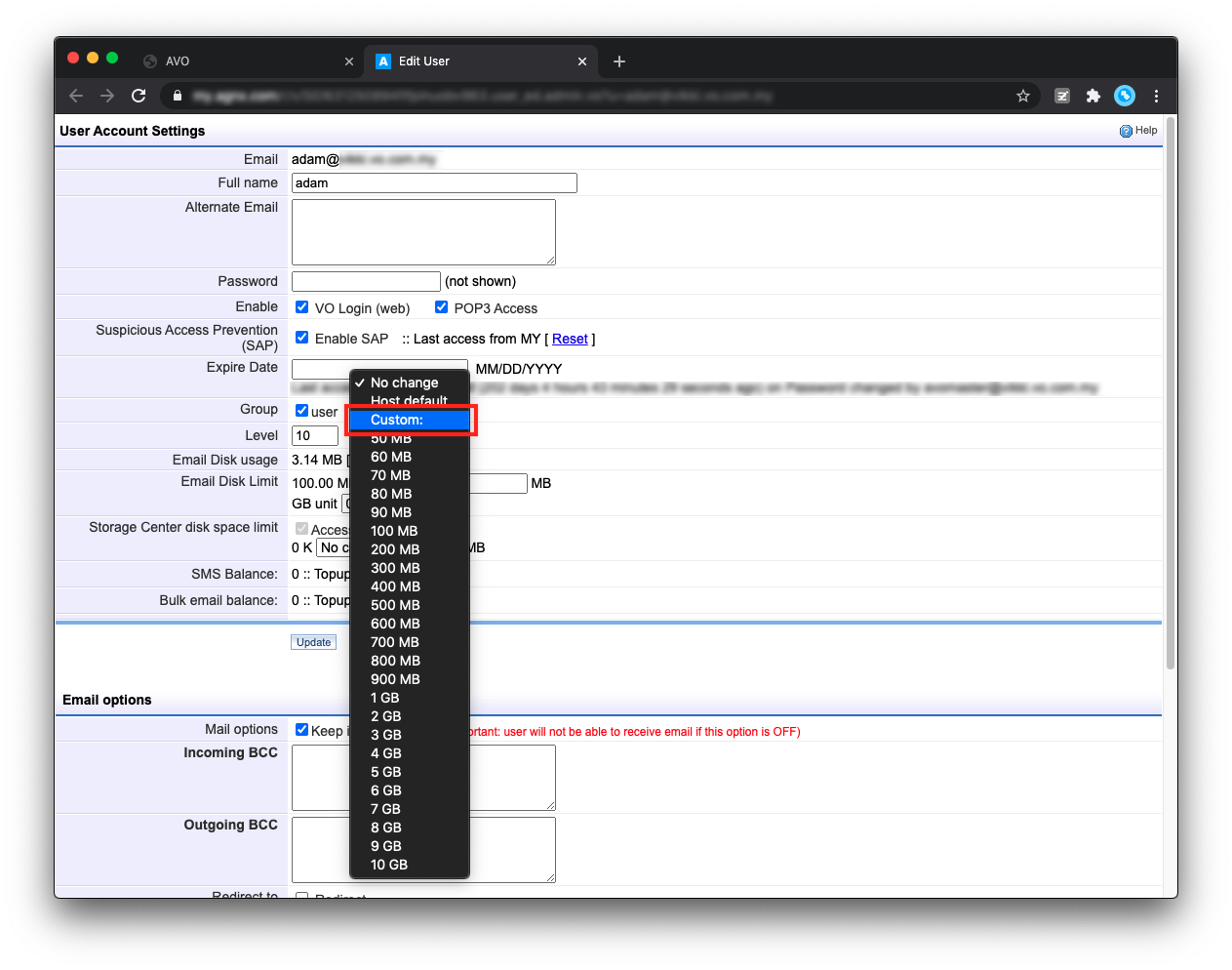
- Remember to click the Update button to save your configuration.
faq/administrator/how-to-adjust-user-s-email-space.1438067112.txt.gz · Last modified: 2015/07/28 15:05 by vikki

