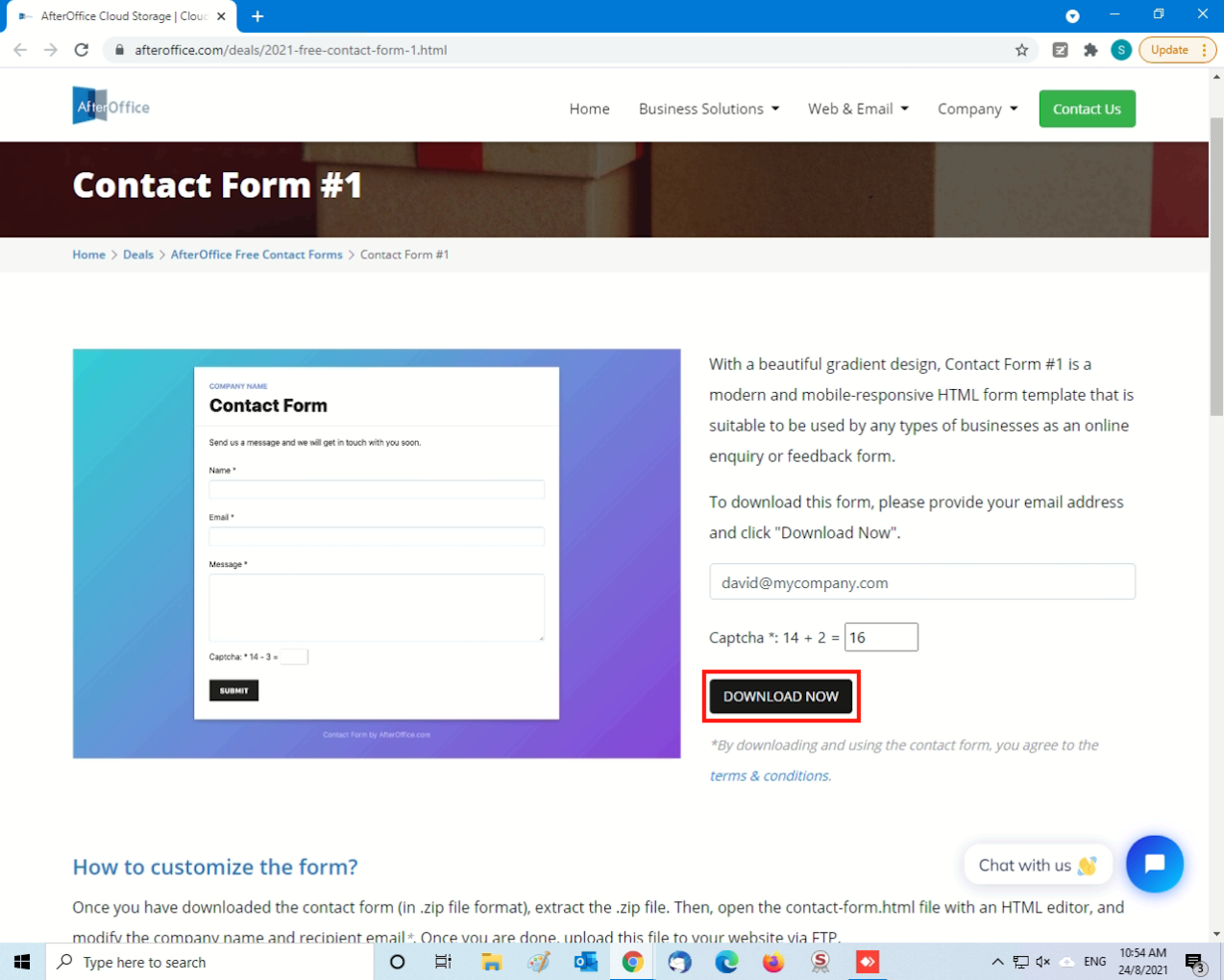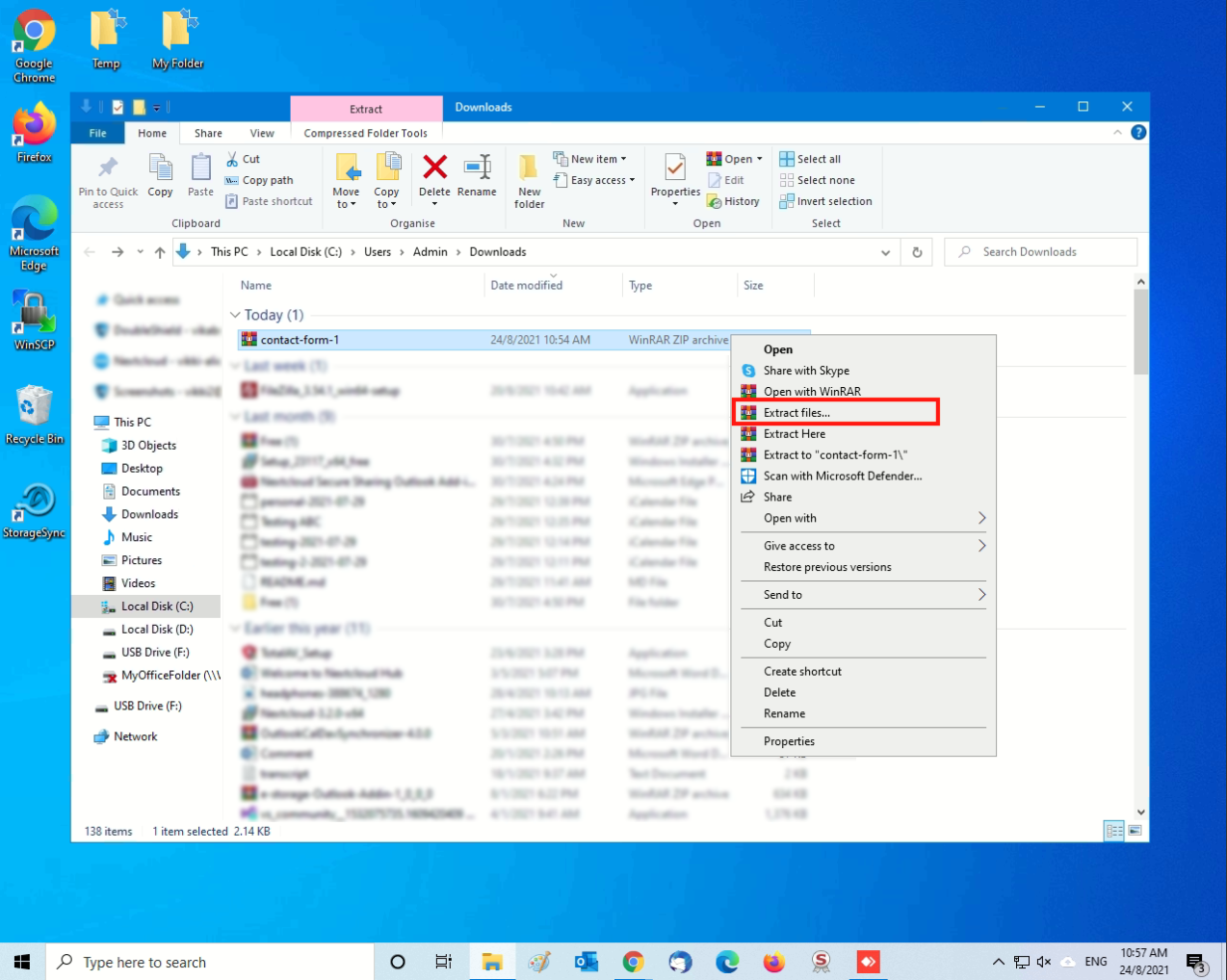faq:domain_and_web_hosting:customize-ao-contact-form
This is an old revision of the document!
Table of Contents
How to customize and use the free AfterOffice Contact Form?
In this article, you will be guided on how to setup AfterOffice contact form and enable it on your website. There are several steps involved:
1. Downloading and extracting the form
Once you have decided which form you want to use, enter your email address and the correct answer for the captcha, and click [DOWNLOAD NOW].
The contact form will be downloaded in .zip file format. Extract this zipped file.
You will find a contact-form.html file within the extracted folder. Now, let's move on to the next step to see how we can customize the form.
2. Customizing the form
3. Uploading the form to your website
faq/domain_and_web_hosting/customize-ao-contact-form.1629434954.txt.gz · Last modified: 2021/08/20 12:49 by vikki