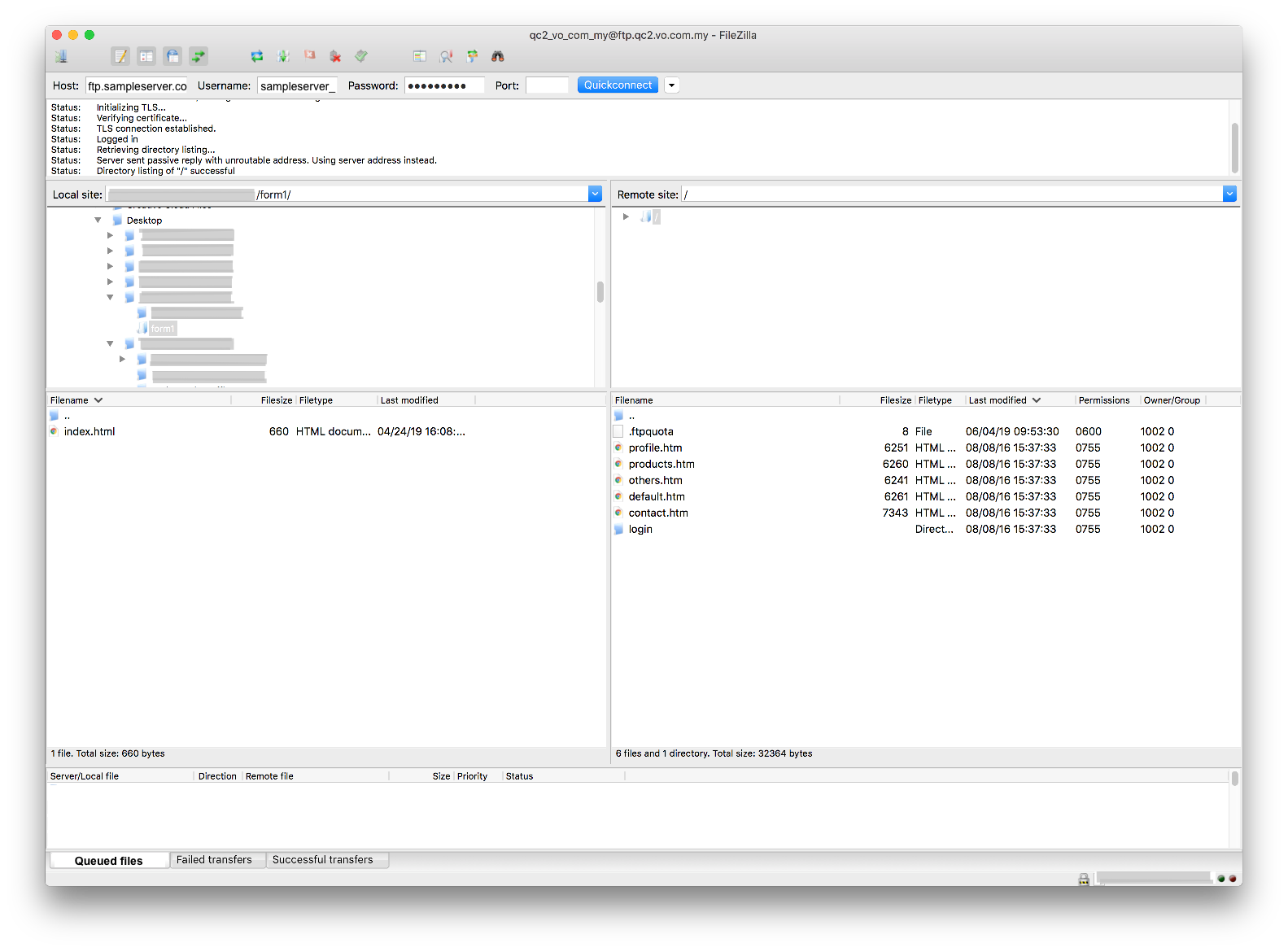How do I Access My Website Files?
To access your website files, you need two things:
1. Your FTP login information
Please refer to How do I obtain my FTP information? to get your website’s FTP login host, name and password.
2. An FTP software client - FileZilla
This software is used to upload and download your website files. Please download the software here, and install it on your PC.
Once you have the above items ready:
1. Launch FileZilla from your PC.
2. Enter the server name from FTP server into “Host”.
3. Enter the login name from Login name into “Username”.
4. Enter the password from Login password into “Password”.
5. You may leave the “Port” empty.
6. Click [ Quickconnect ] to connect to your website server.
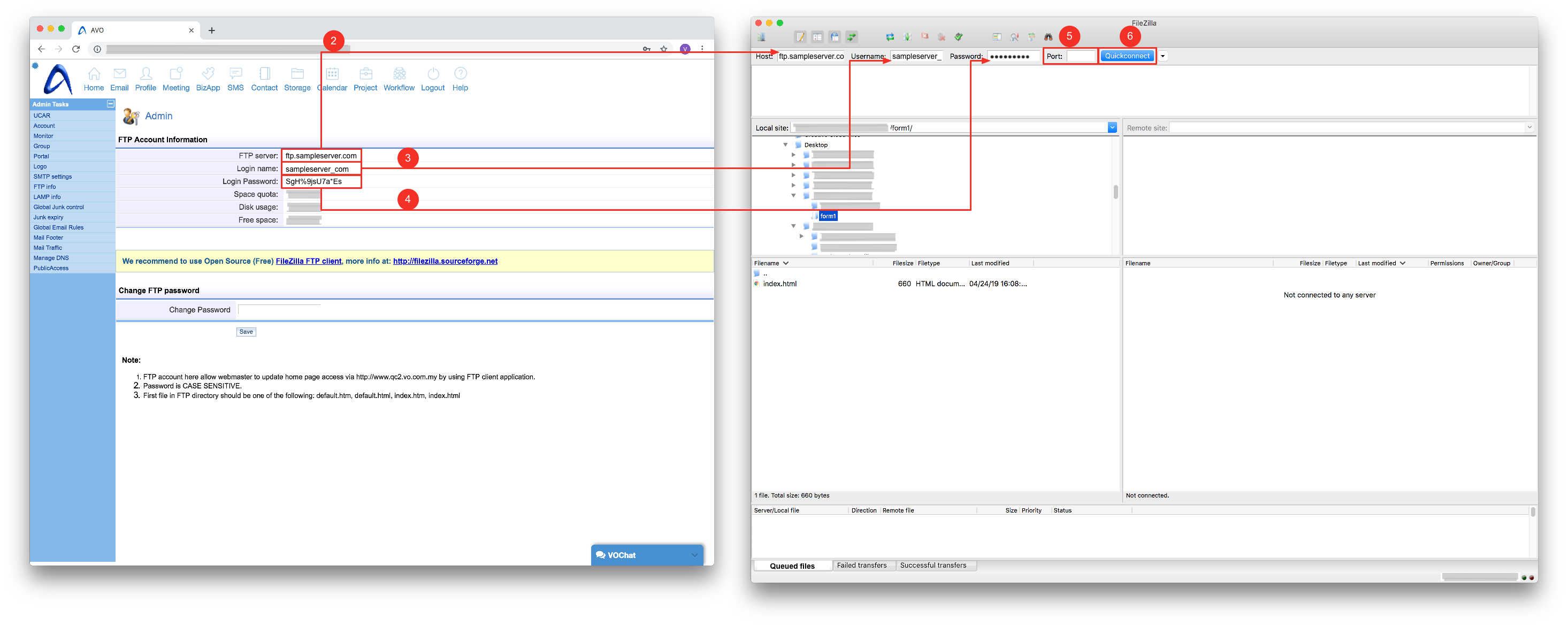
7. You will see a pop-up window showing server’s certificate. Make sure that the certificate name is *.agnx.com. You can select “Always trust certificate in future sessions”, and click [ OK ].
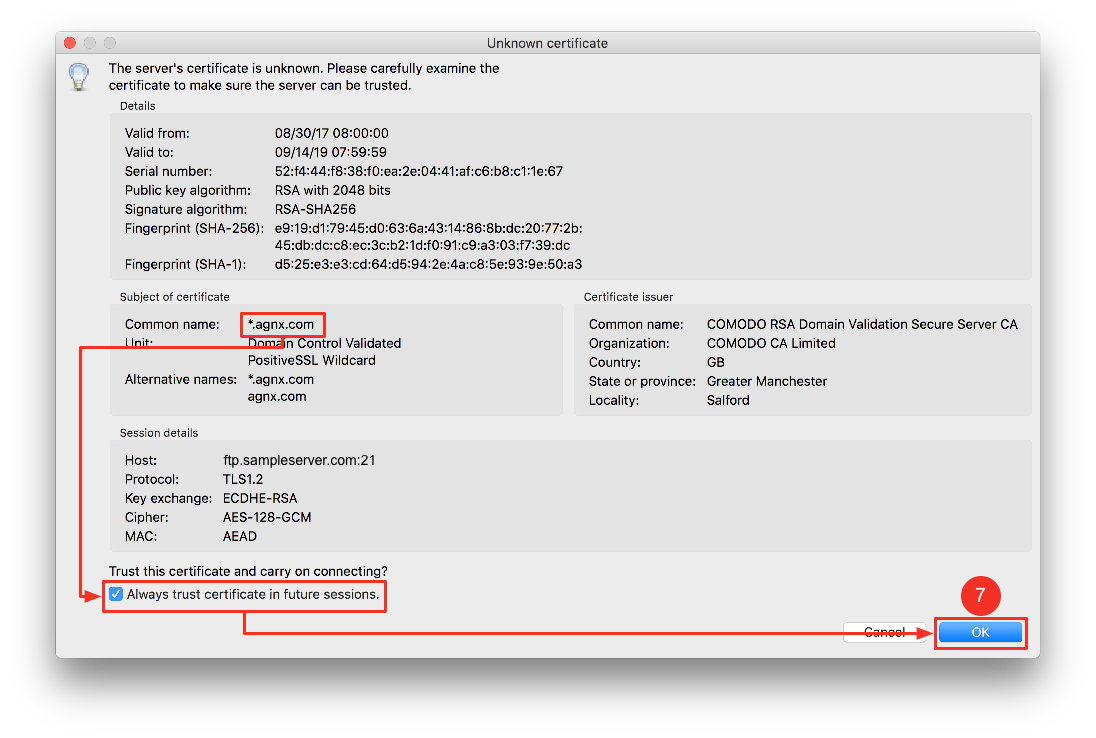
8. You will then have access to your website files.