faq:domain_and_web_hosting:how_to_manage_domain_information
This is an old revision of the document!
How to manage domain information
In order for you to access to the domain manage page, you will have to login as the administrator (Avomaster account, or voadmin user group).
Go to [Profile] → [Admin Tasks] → [Manage DNS].
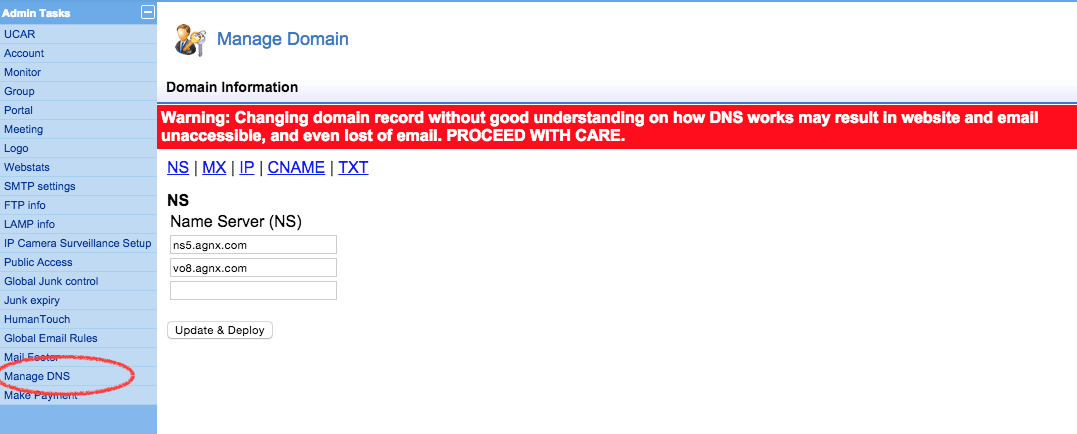
Be very careful on changing the domain information on IP and MX.
Without good understanding on how these settings work, you may render your website unreachable and lost email.
faq/domain_and_web_hosting/how_to_manage_domain_information.1438514955.txt.gz · Last modified: 2015/08/02 19:29 by vikki

