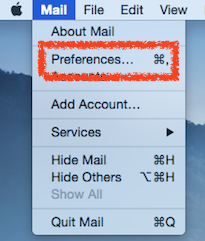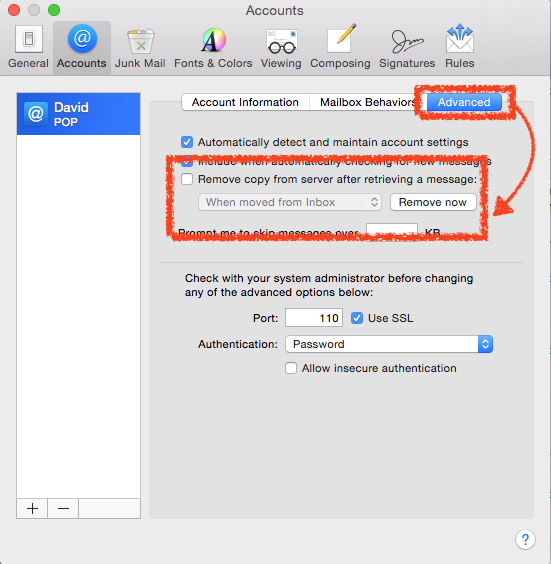This is an old revision of the document!
Table of Contents
How to disable emails being deleted from server (POP3)
When you are using a mail client like Ms Outlook to access your emails via POP3, you may not want to delete the emails from the server for some reasons like, you are also accessing those emails from your phone using IMAP (and you don't want to miss any emails that are downloaded to the mail client and deleted from the server!).
Here's what you can do on your POP3 mail client to leave a copy of message on the server.
MS Outlook
- Go to File → Info → Account Settings.
- Select More Settings.
- Click on the Advanced tab.
- Check the checkbox: “Leave a copy of messages on the server”.
You can choose to remove the emails after a certain number of days or when deleted from “Deleted Items”.
Windows Live Mail
- Click on Menu → Options → Email accounts… on the toolbar.
- Select your email address and click Properties.
- Click the Advanced tab.
- Check the “Leave a copy of messages on server” checkbox.
You have the option to remove the emails from the server after a specified number of days, or remove them when they are deleted from “Deleted Items”.
Mozilla Thunderbird
- Click Tools → Account Settings… from the menu bar.
- On the Account Settings window, click Server Settings.
- Check the checkbox: “Leave messages on server”.
You may also check to delete the mails after certain number of days, or delete them once they are deleted or moved from Inbox. If you do not want any emails being removed from the server, just uncheck both “For at most n days” and “Until I delete or move them from Inbox”.