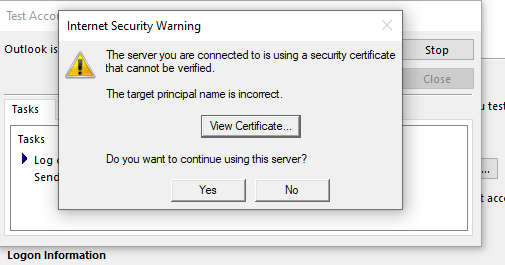Q: Why does my mail client warn me "the secure certificate is invalid" or "cannot verify server identity"?
Please be informed that AfterOffice is using *.agnx.com as the Global Network Exchange domain for secure connections.
When you are using secure connections (secure IMAP/POP3/SMTP) to access your emails via Ms Outlook or other mail clients, the mail client will verify your mail server against the secure certificate. In this case, if you are using mail.xxx.com as your mail server, while the secure certificate is *.agnx.com, the mail client will prompt the warning like as follows.
As *.agnx.com is the secure certificate used by AfterOffice, you can safely accept or trust the certificate during email account setup and send/receive.
If you do not want the warning to always display on the mail client startup, we suggest to change the mail server to our generic mail server address. Otherwise, you can opt to get an SSL certificate for your mail server. If you have any enquiries, please contact support@afteroffice.com for more details.