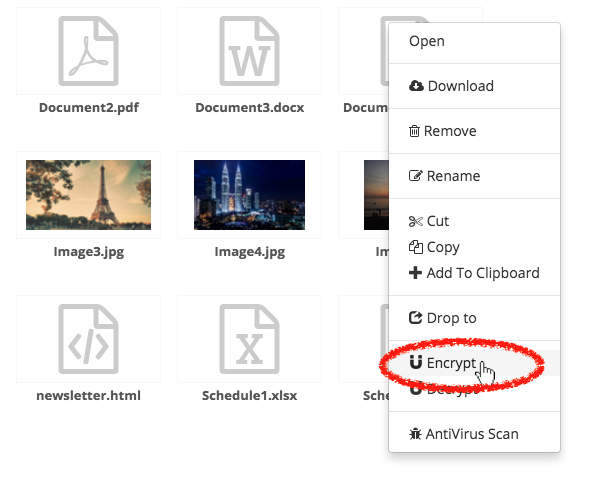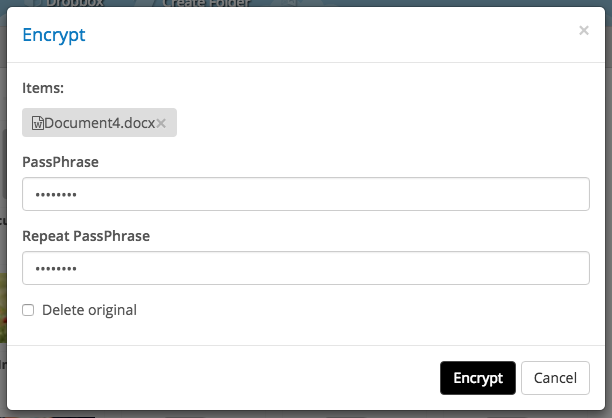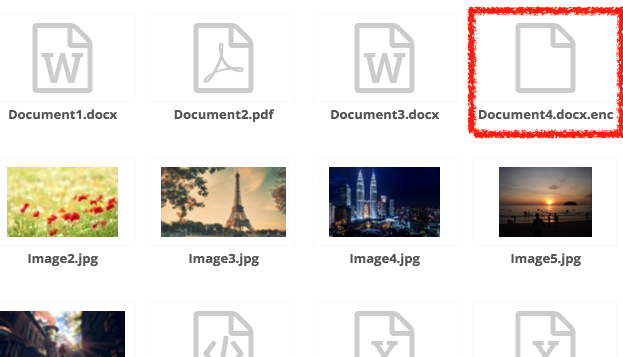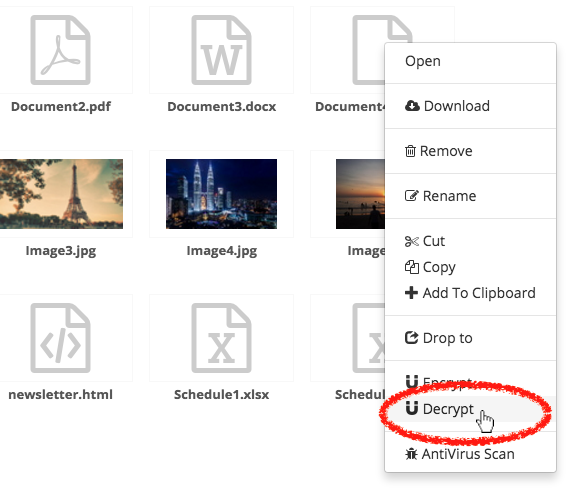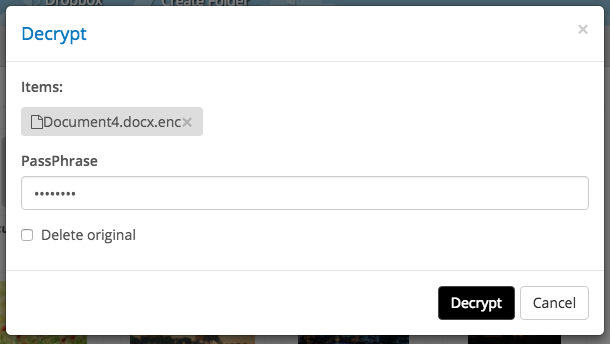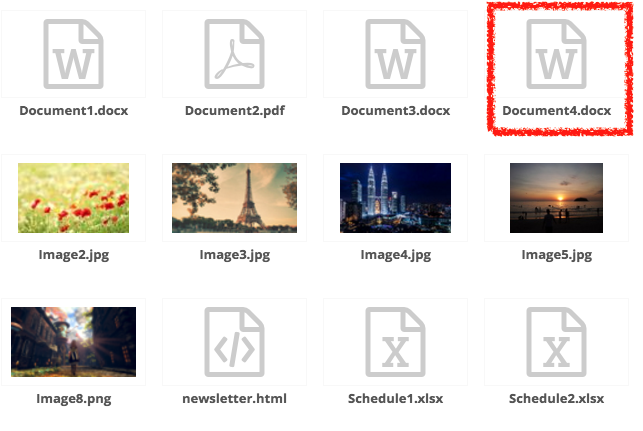This is an old revision of the document!
Table of Contents
How do I encrypt and decrypt files on my Storage?
Encrypting Files
To encrypt a file, right click it and select [Encrypt] from the action list.
On the “Encrypt” window, enter the PassPhrase twice. If you do not want to keep the unencrypted version of the file, check the “Delete Original” checkbox; otherwise, leave it unchecked.
Click [Encrypt] to encrypt the file.
You can also select multiple files to encrypt with the same passphrase.
Note that if you choose to use the Encrypt function, you are responsible for remembering the PassPhrase that you entered. If you forget the PassPhrase, you will not get the original file back.
Once your file is encrypted, it will be appended with a “.enc” extension, as shown in the figure below.
Decrypting Files
To decrypt an encrypted file, select the file and select the [Decrypt] action, which will prompt the following pop up window.
Enter the PassPhrase and press [Decrypt].
Note that if you wish to delete the encrypted version of the file after decryption, check the “Delete original” option. Otherwise, just leave it unchecked.
The file will be restored to its original state once it is decrypted.