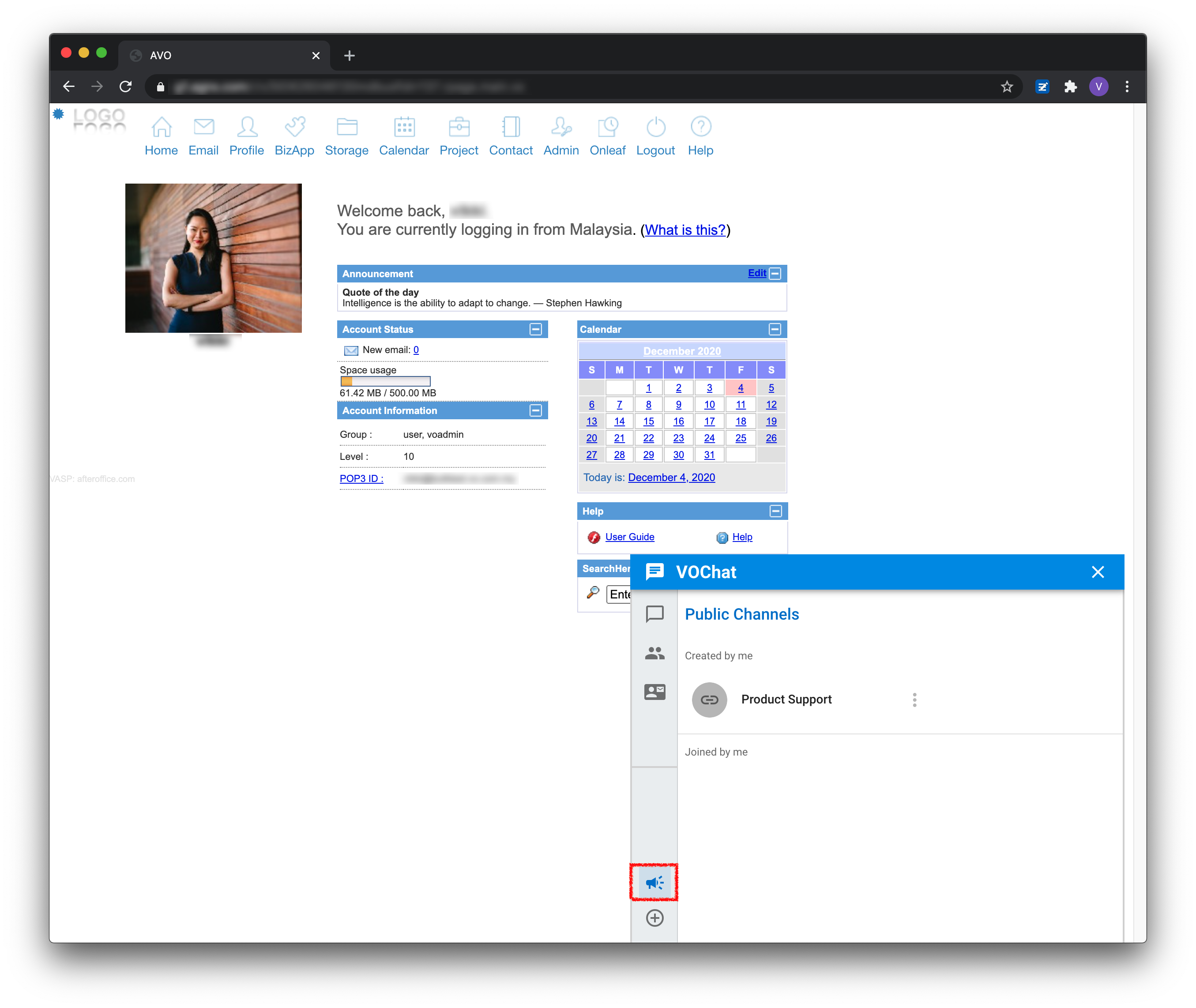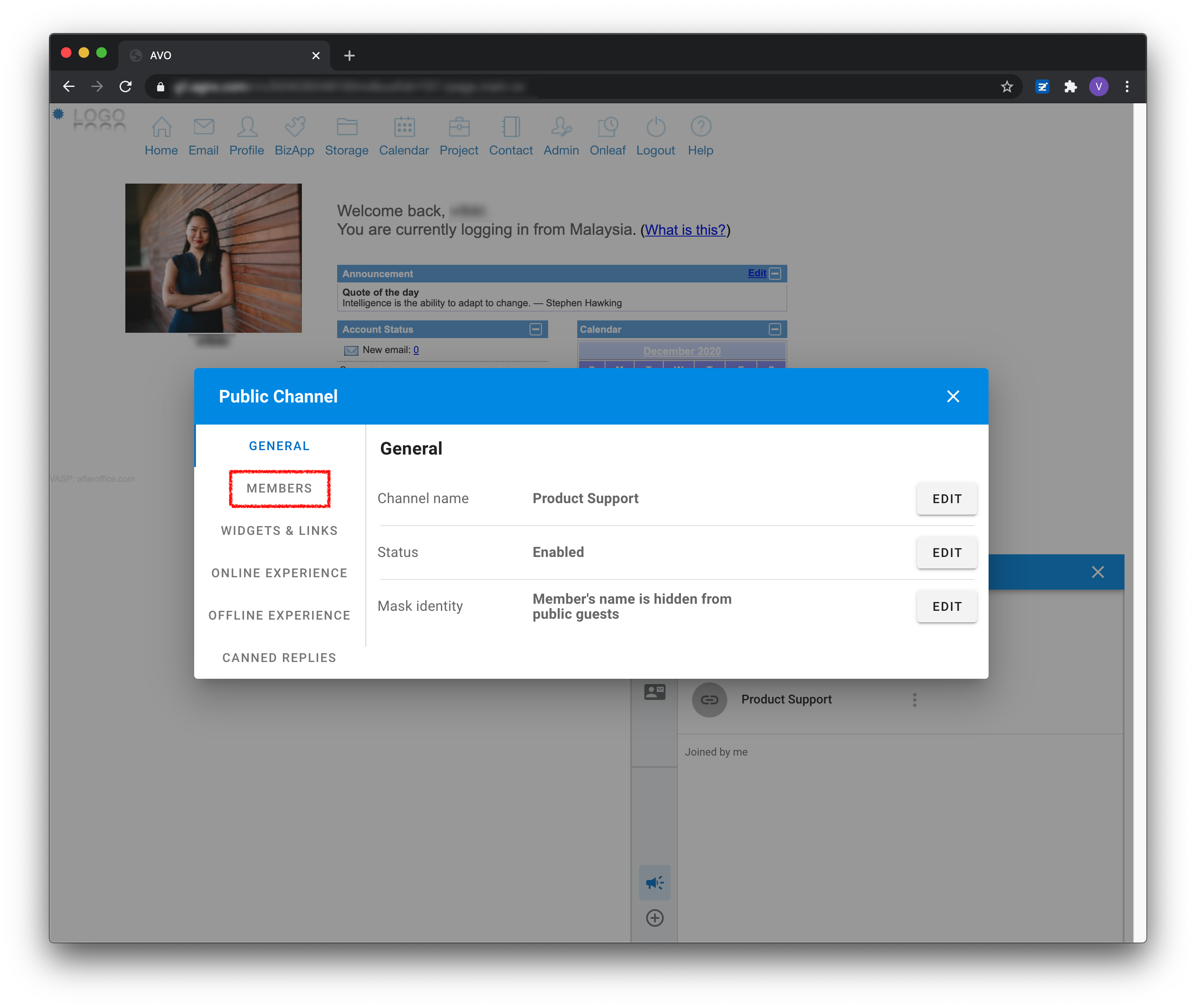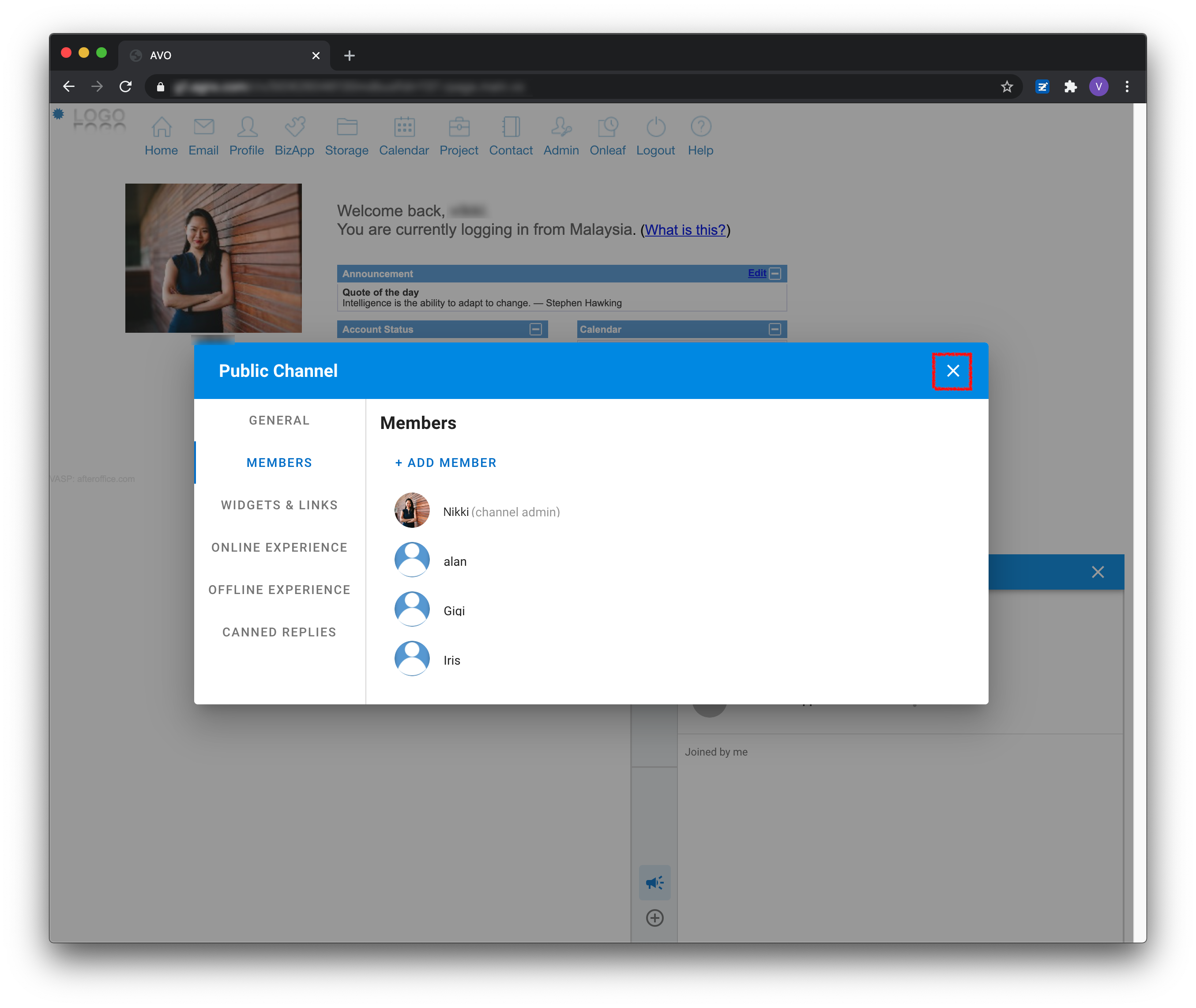Home > FAQ > VOChat > Add Operators into Public Channel
VOChat for Website: Adding Operators into Public Channel
Yes. You can have multiple operators in a public channel. All operators of a public channel will be able to receive the incoming chat messages from your website visitors, and reply to those messages.
Note that only the channel creator (owner) can add/remove operators for the public channel.
To add more operators the a public channel:
1. On your VOChat, click on the ![]() icon.
icon.
2. Then, click on the ![]() icon next to the public channel, and select Configure.
icon next to the public channel, and select Configure.
3. A new window will be displayed. Click on the Members tab.
4. Then, click + Add member.
5. Select the users that will become the operators in this public channel, and click Add.
6. Once the users have been added, close the window.
The newly added operators will then be able to receive new incoming chat messages from visitors.