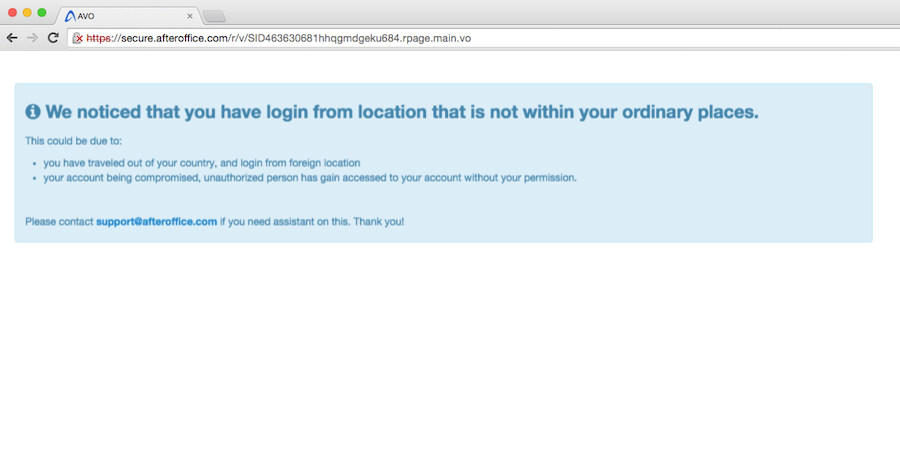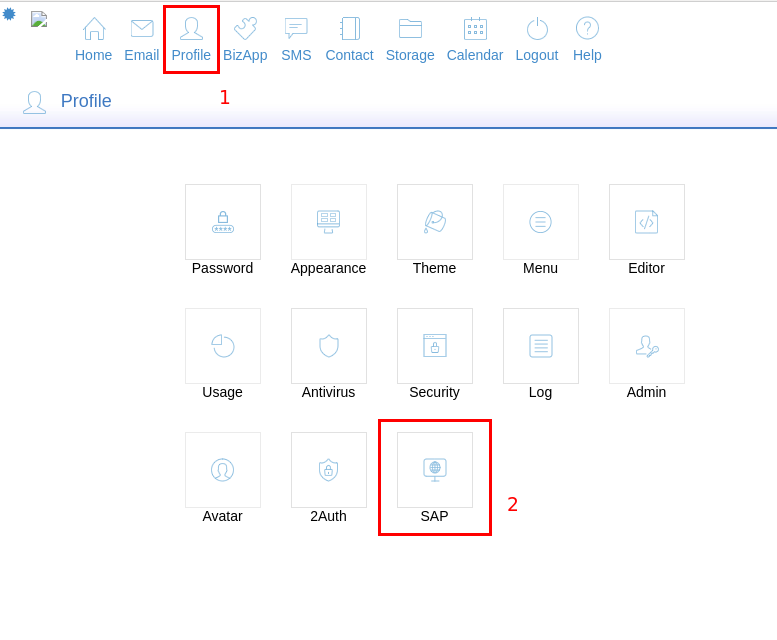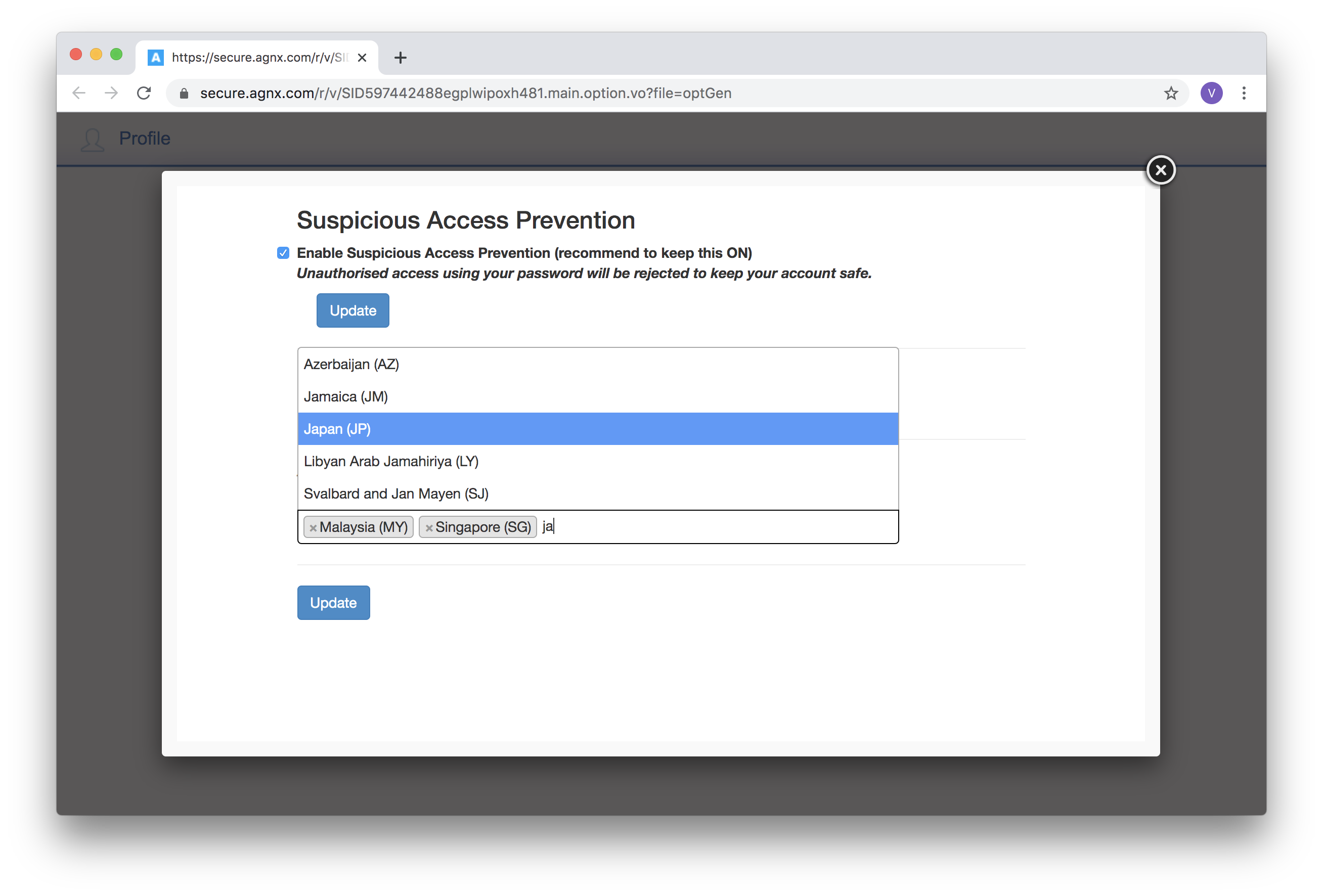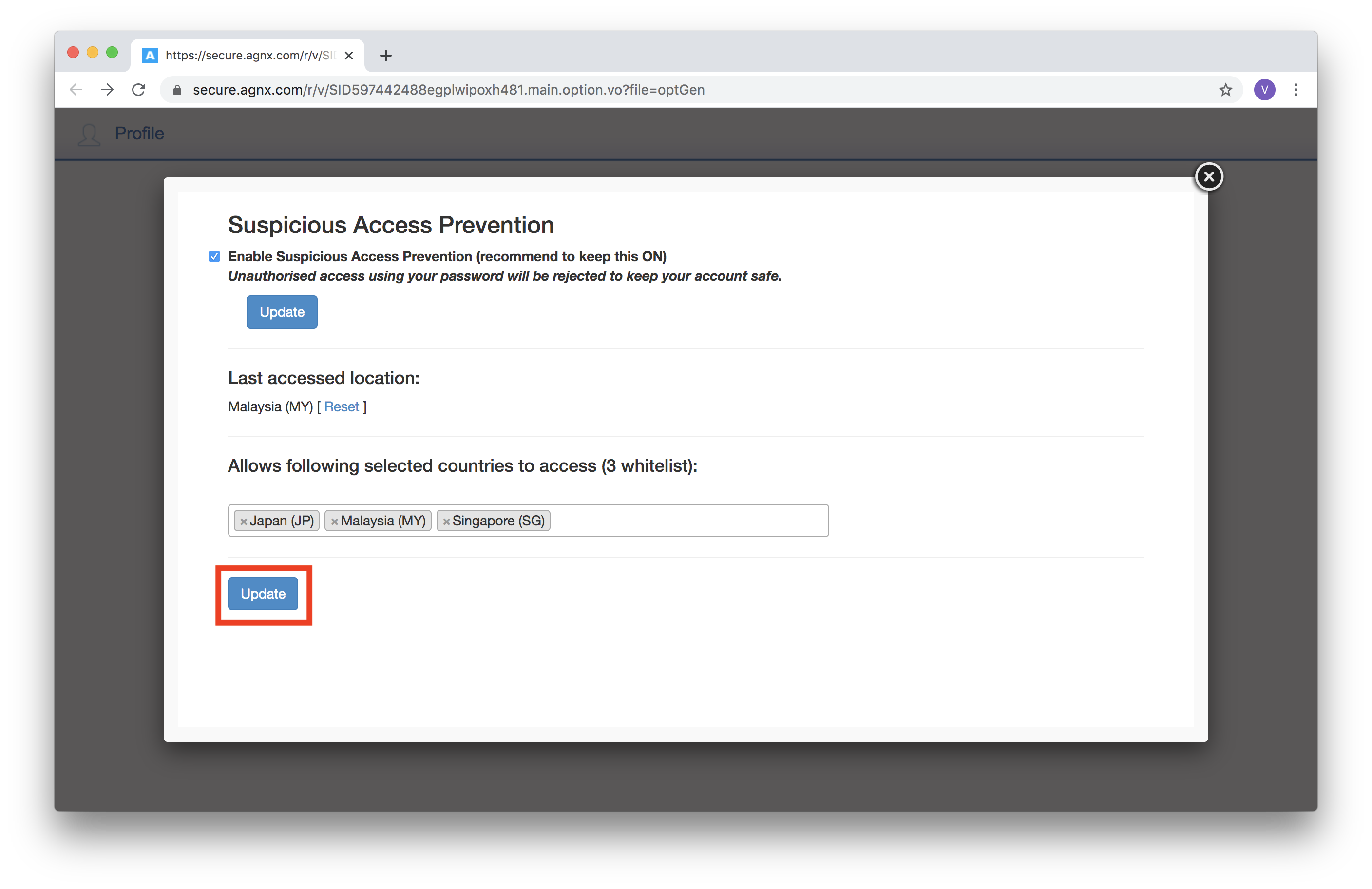How to login from other countries with SAP?
To enable your account to login from other countries, please set your SAP (Suspicious Access Prevention) settings before you travel out of the country.
To do so,
- Login to your account and go to Profile.
If you are at a foreign location and you are trying to access your account but getting the following message, please contact your administrator to reset your SAP settings.