doc:clear_cache_safari
How to clear cache and cookies on Safari
Click
Safari at the upper left side of your screen, and select
Preferences….
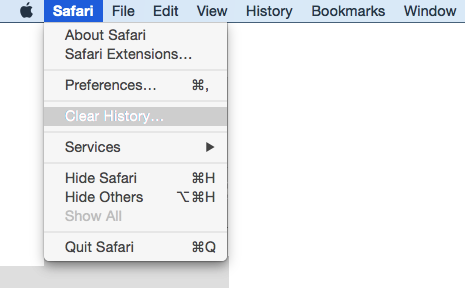
Go to the
Privacy panel and click [
Remove All Website Data…].
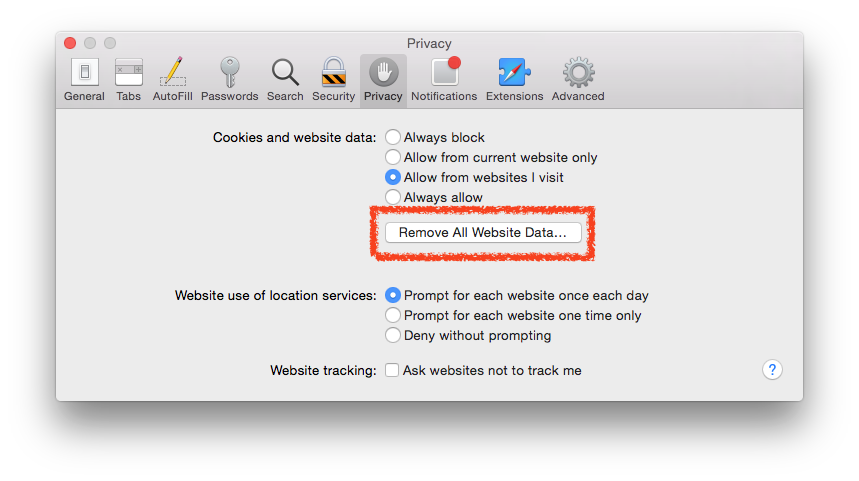
On the confirmation message, click [
Remove Now].
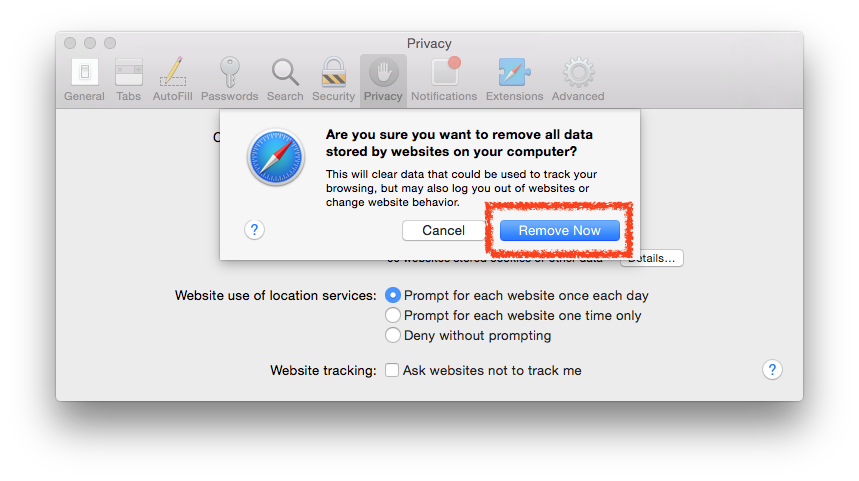
doc/clear_cache_safari.txt · Last modified: 2015/12/23 19:21 by vikki