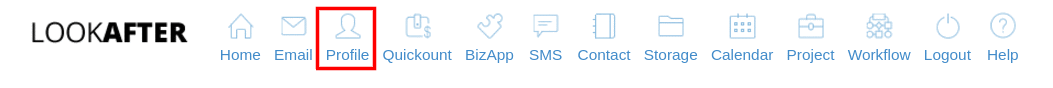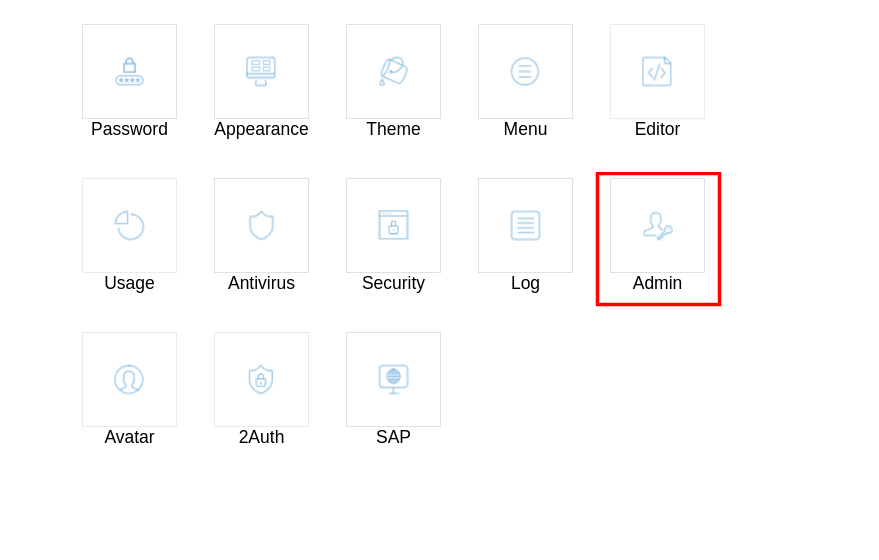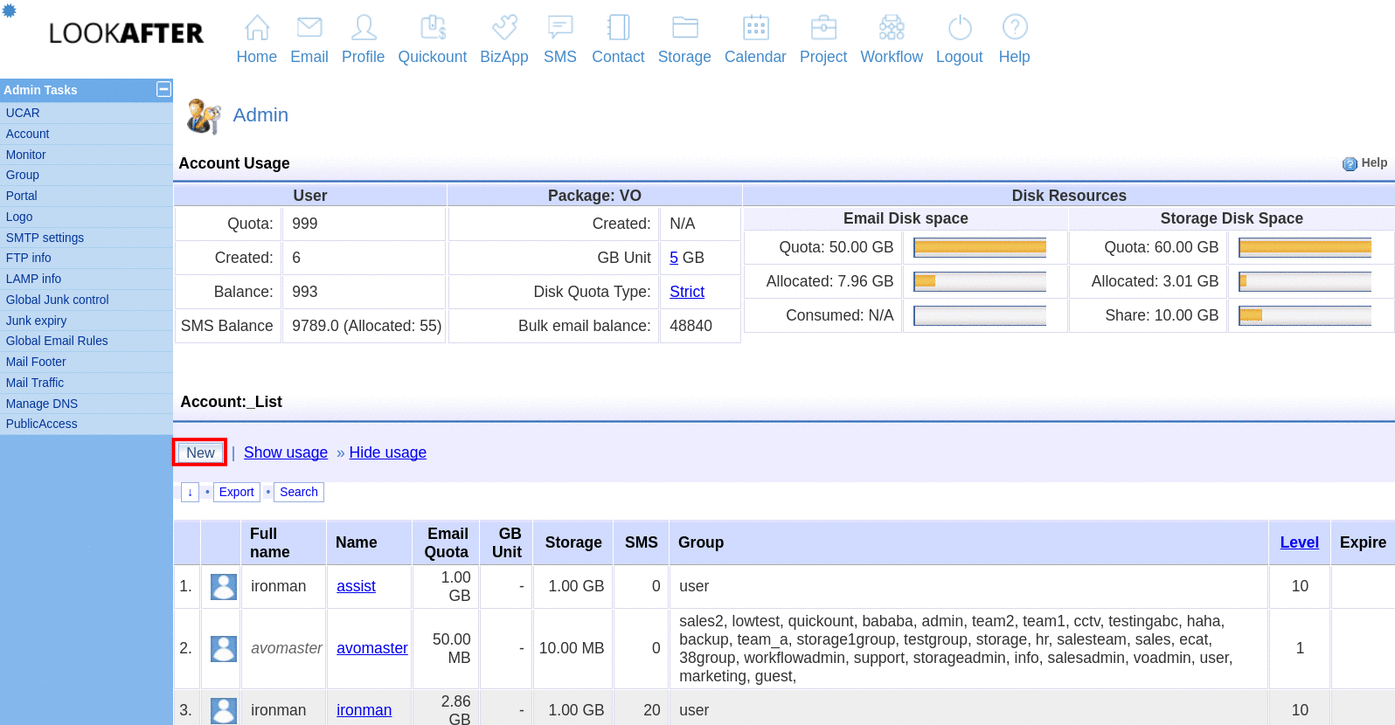faq:administrator:how_to_create_a_new_user_account
Table of Contents
How do I create a new user account?
You can either create new user account via AVOMASTER or you can do so if you are a VOADMIN user.
Create New User with Avomaster
- Login to VO as AVOMASTER. Click on the Create New User link.

- Enter the user name and password for the new user. Click Create to create the account
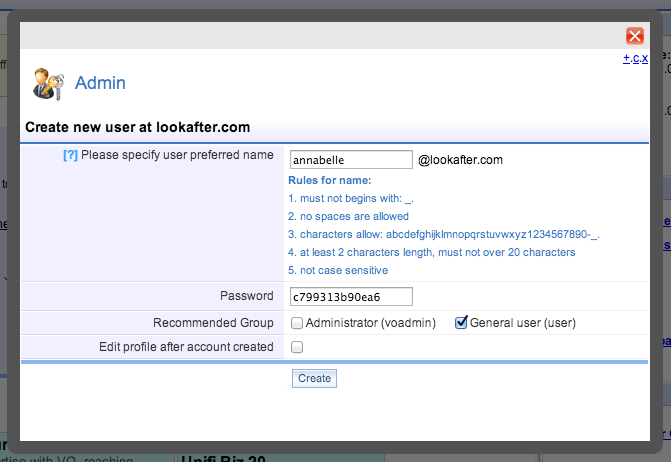
- You may select to create another new user or proceed to edit the current new user's account settings.
- By selecting Edit Profile, you can configure the user settings (e.g. display name, email space, user group etc).
Click Update once the settings is done.
Create New User via voadmin account
- Key in the user name and password for the new user account.
Click Create to create the account.

- You may select to create another new user or proceed to edit the current new user's account settings.
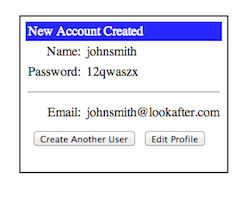
- By selecting Edit Profile, you can configure the user settings (e.g. display name, email space, user group etc).
Click Update once the settings is done.
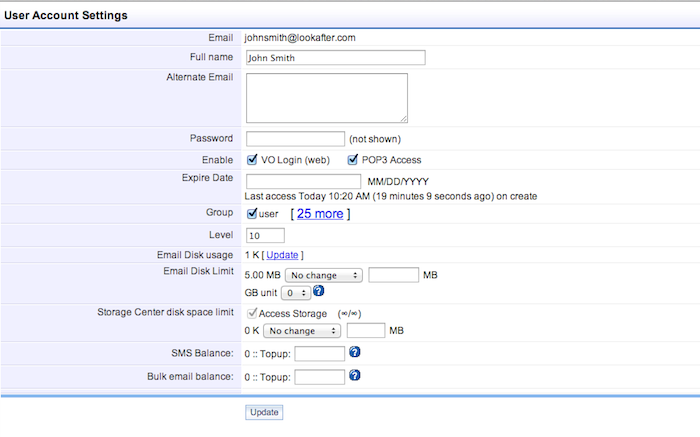
faq/administrator/how_to_create_a_new_user_account.txt · Last modified: 2019/11/18 09:22 by vikki