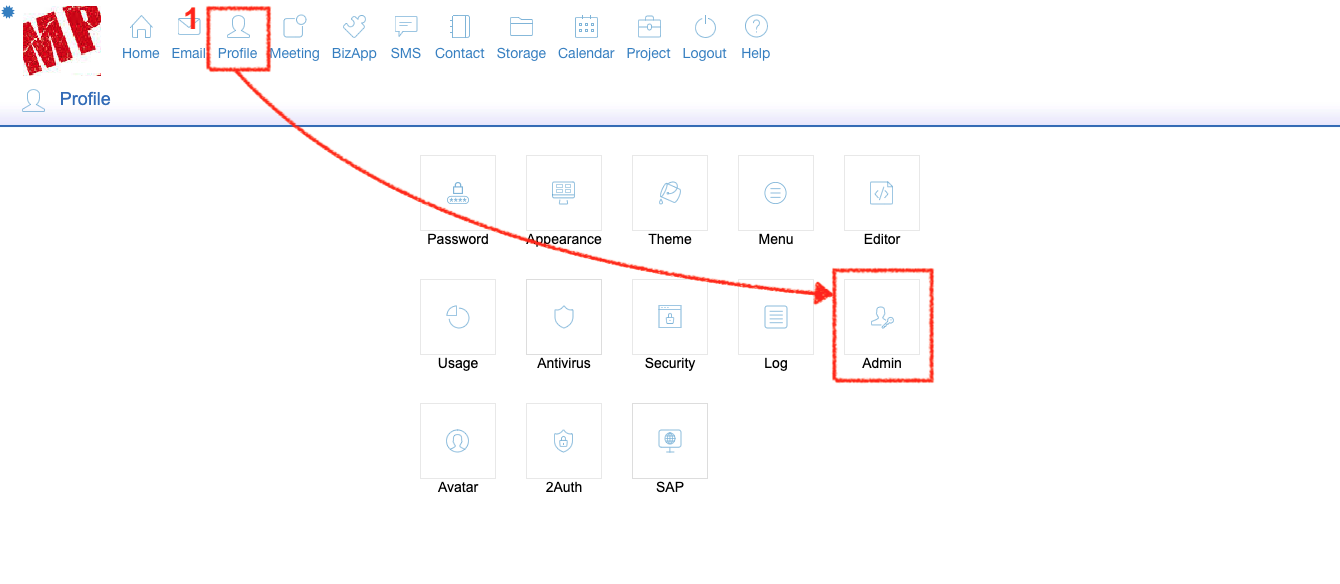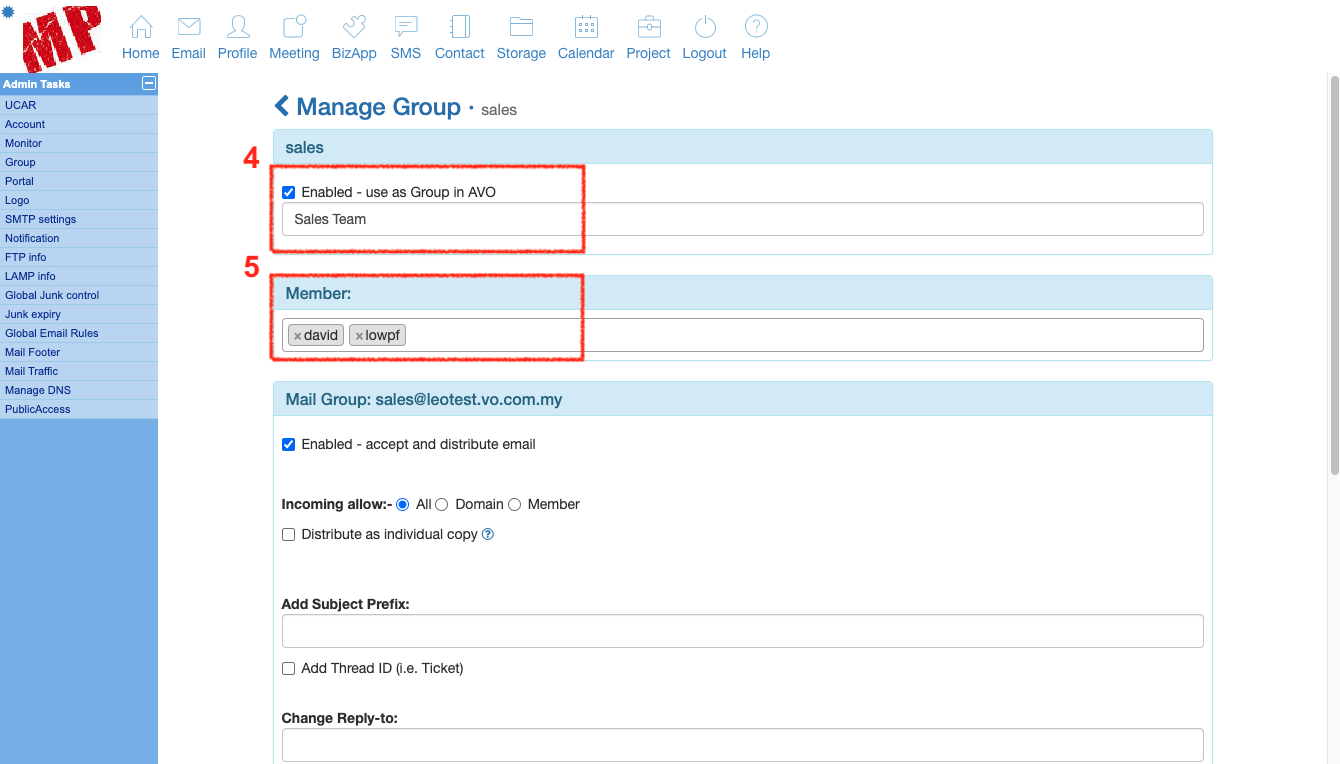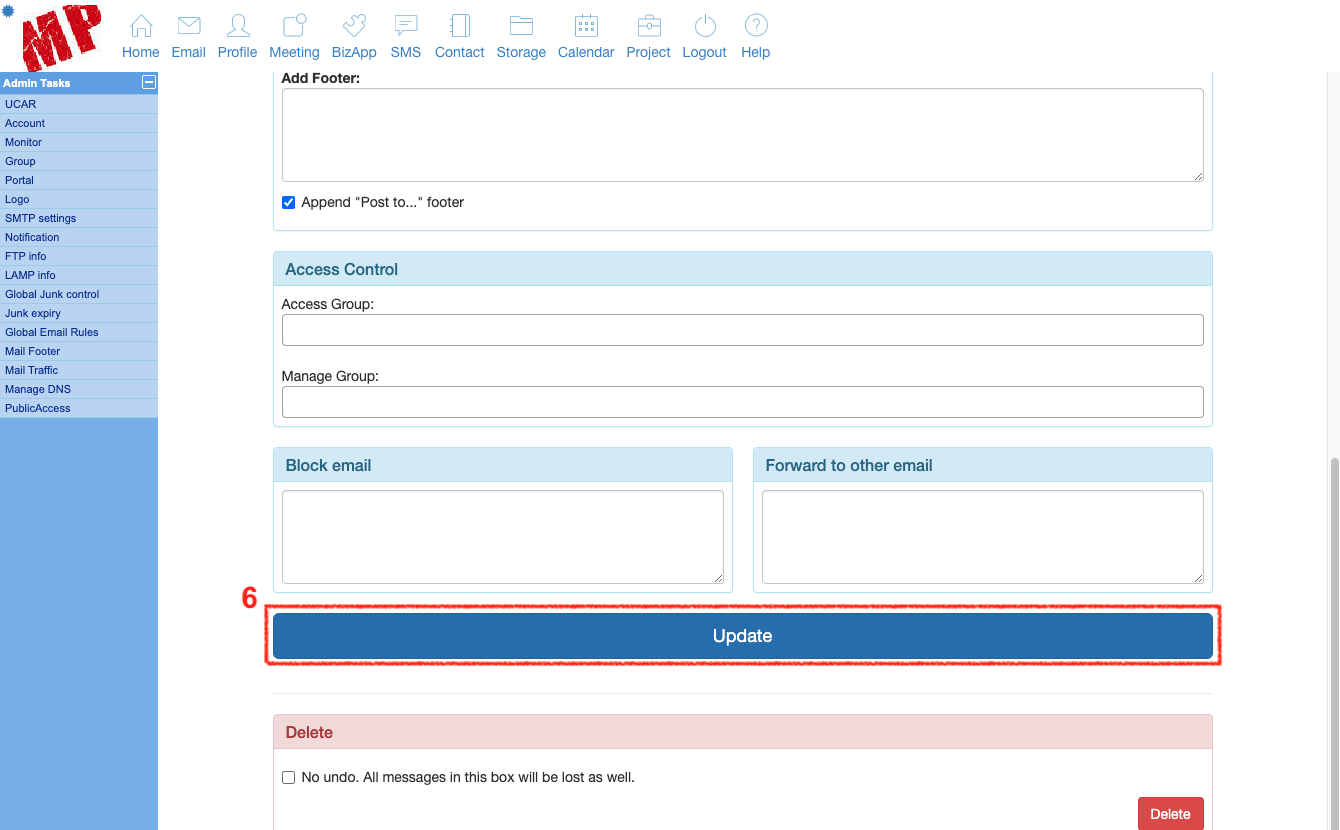faq:administrator:how_to_create_a_group_email_ui1
How to create a group email
You'll need to login as the Avomaster or voadmin to create new email group. In the sample below, we are creating a mail group for “sales” team.
1. Go to Profile > Admin.
2. From the list of Admin Tasks, select Group.
3. Then, enter the new group name (e.g. sales) into the field on the right of your screen, and click Create.
4. You can select “Enabled - use as Group in AVO” if you wish to use this mail group for user control access rights (UCAR) settings. Enter a name to define the user group.
5. At the Member section, select the users who will be in this mail group.
6. Once you are done, scroll down the screen till you see the Update button. Click it to create the new mail group.
faq/administrator/how_to_create_a_group_email_ui1.txt · Last modified: 2020/08/13 18:12 by vikki