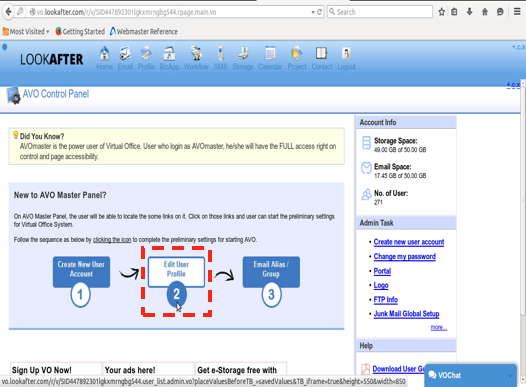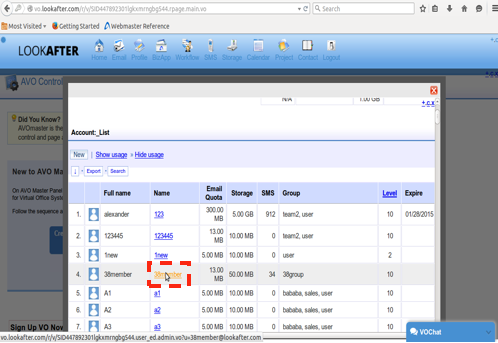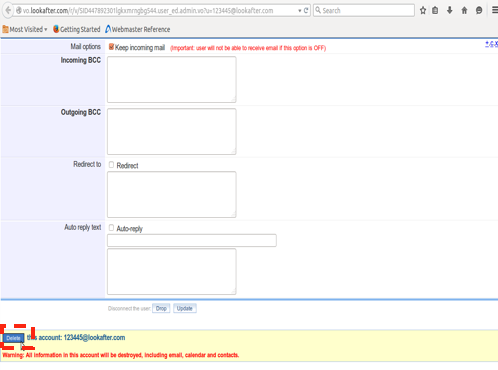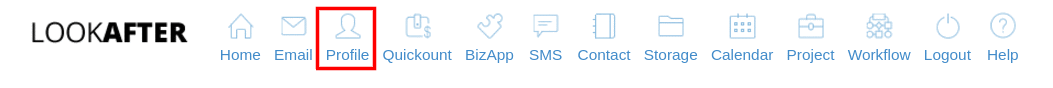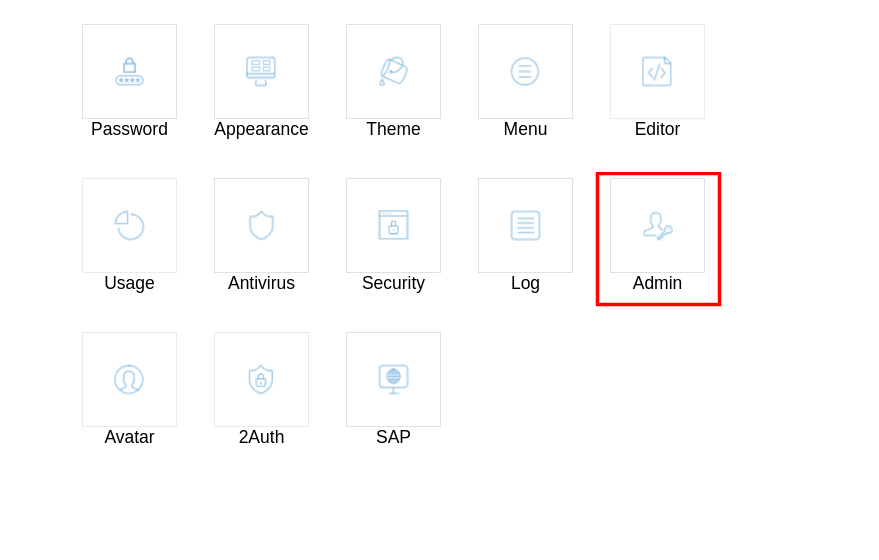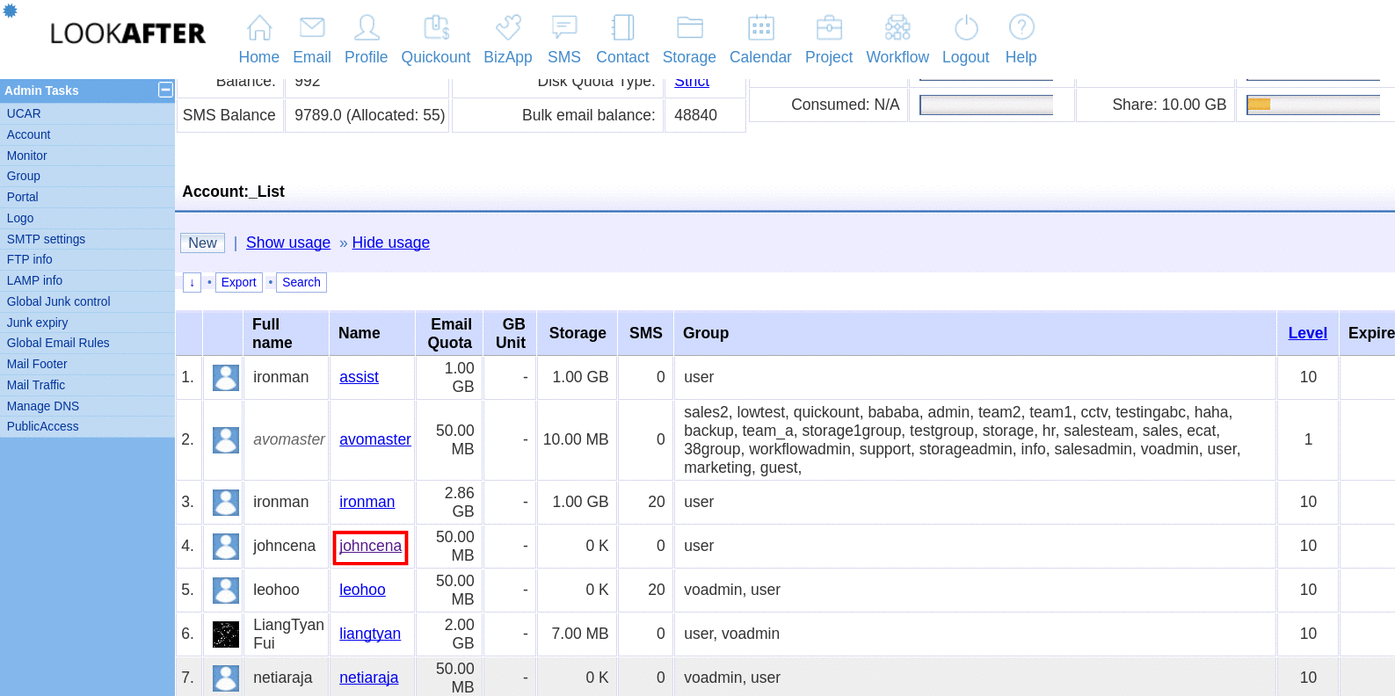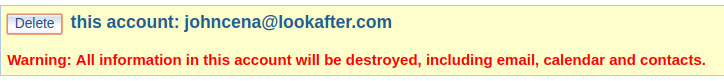faq:administrator:how_to_delete_a_user_account
Table of Contents
How to delete a user account?
You can either delete an user account via AVOMASTER or you can do so if you are a VOADMIN user.
Delete an User with Avomaster
- Login to the Avomaster account.
Delete an User via voadmin account
faq/administrator/how_to_delete_a_user_account.txt · Last modified: 2021/04/05 15:12 by vikki