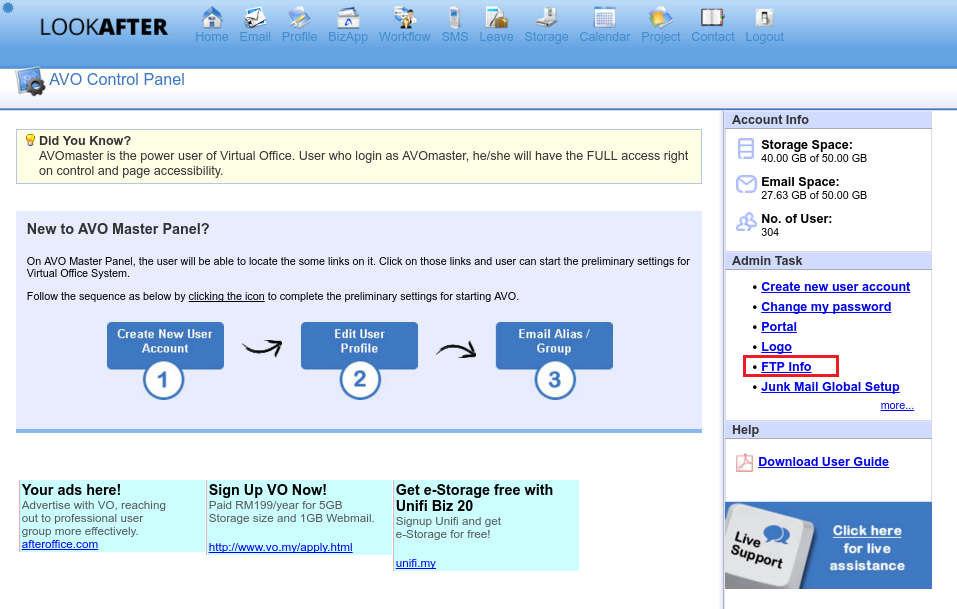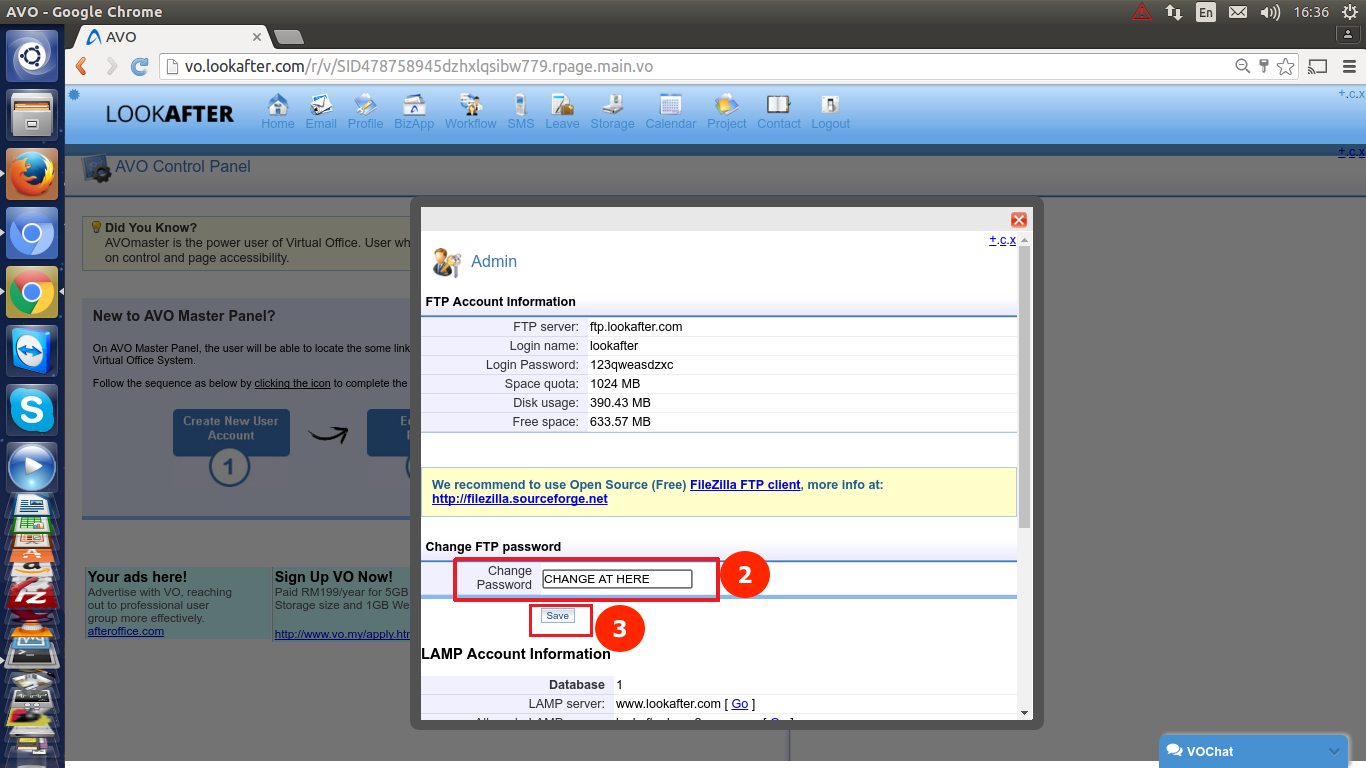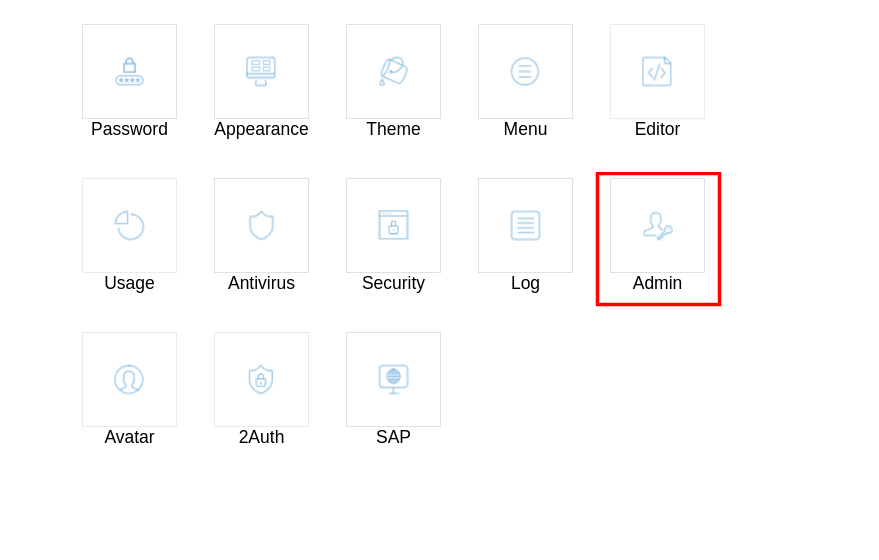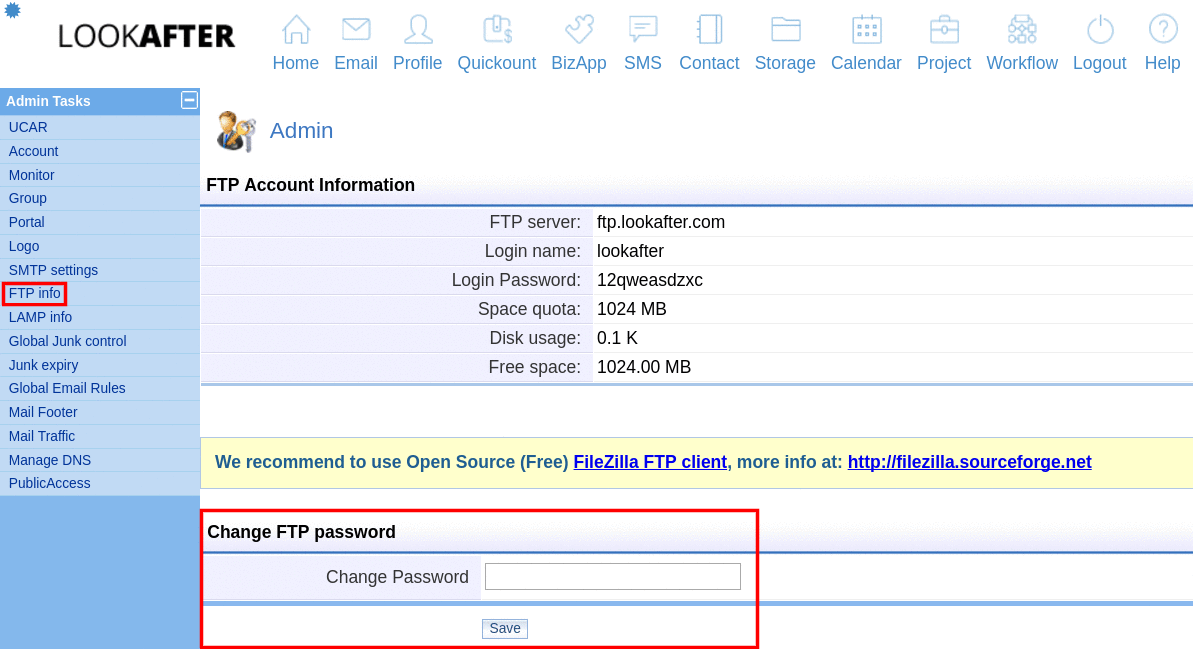faq:domain_and_web_hosting:how_do_i_change_my_ftp_pwd
Table of Contents
How do I change my FTP password (for website)?
If you want to change your FTP password, login as the Avomaster/voadmin.
Change FTP using Avomaster account
As an Avomaster, please follow the following steps:
- Press [Save] to save the changes.
Change FTP using voadmin account
faq/domain_and_web_hosting/how_do_i_change_my_ftp_pwd.txt · Last modified: 2019/05/21 11:42 by netiaraja