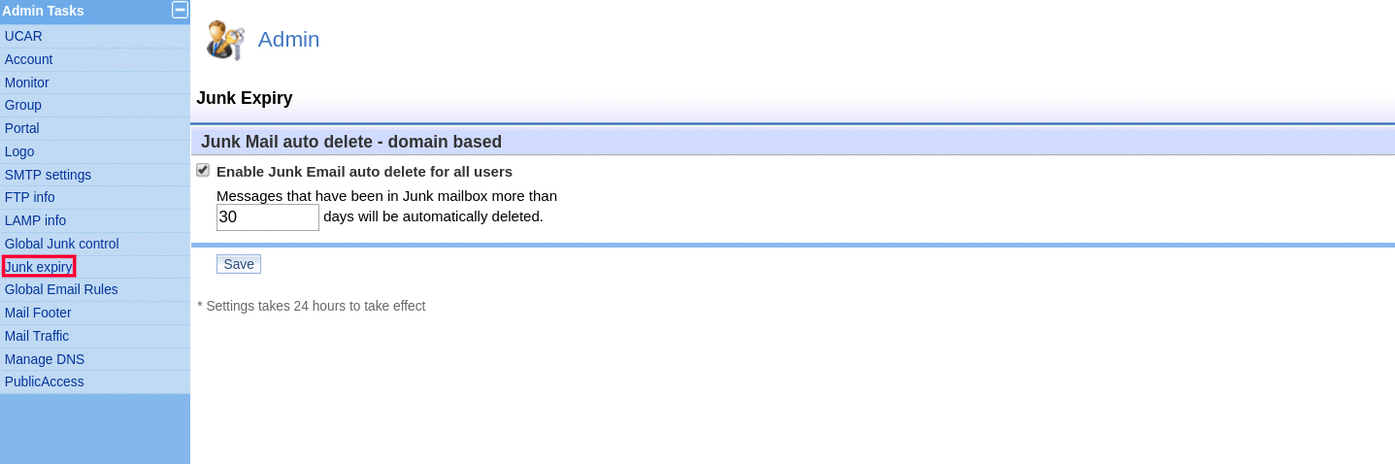faq:email:delete_junk_mail_automatically
Delete Junk Mail Automatically
Question: I don't login webmail often since I am using POP3, is there a way to let virtual office (VO) to delete my junk mails collected in the Junk mailbox automatically?
Answer:
Yes. You can get your administrator (Avomaster or voadmin) to configure the Junk Expiry to remove your junk mails after a specified number of days.
The Avomaster/voadmin may follow the simple steps below:
- Check the checkbox for “Enable Junk Email auto delete for all users” and put in the number of days you wish to keep the junk mails before they are auto-deleted.
- Click Save to save the settings.
faq/email/delete_junk_mail_automatically.txt · Last modified: 2021/11/23 18:22 by vikki