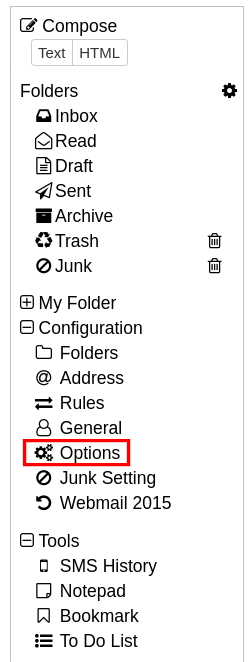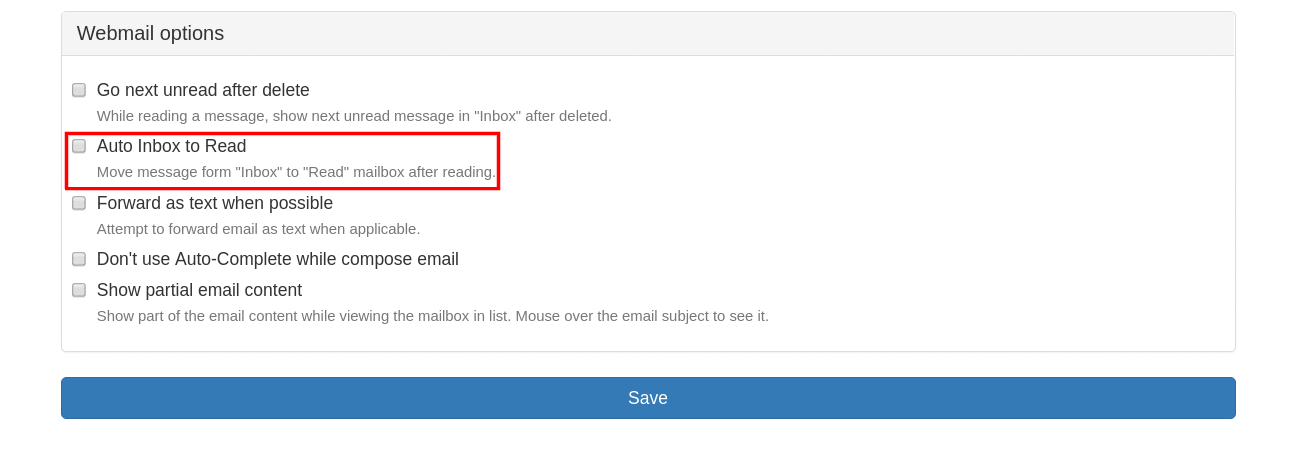faq:email:how_to_remain_read_emails_in_inbox
How to Remain Read Emails in Webmail's Inbox?
When using virtual office webmail, once you have read an email, it will be automatically moved to the Read folder.
If you would like to have the read mails maintained in the Inbox folder, you can go to [Email], and select [Options] under the Configuration section.
Then, at the “Webmail options” section, uncheck “Auto Inbox to Read”. Click [Save] to save your settings.
Your emails will remain in the Inbox folder on subsequent read.
faq/email/how_to_remain_read_emails_in_inbox.txt · Last modified: 2019/05/17 13:00 by netiaraja