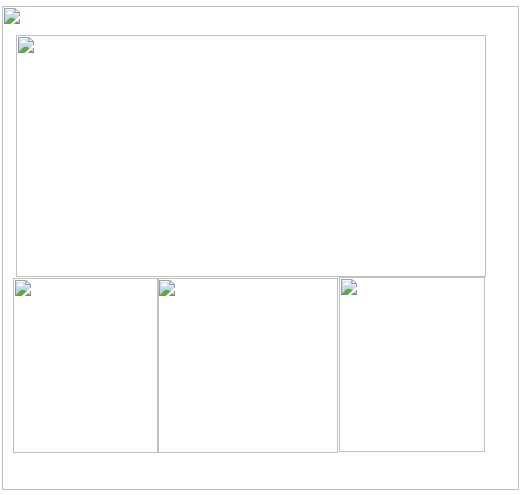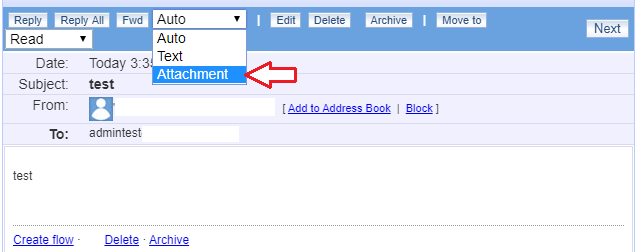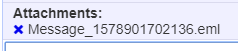faq:email:why_did_my_image_formatting_turn_into_a_mess_after_being_forwarded
Why did my image formatting turn into a mess after being forwarded?
When dealing with customers or other businesses, forwarding them images depicting business layouts and plans would be a norm. Sometimes the multiple image attachments that we forward out may have their original format affected as shown in the image below :
To avoid this from happening, you should always forward the emails as an Attachment. Referring to the image below, you can click Fwd then select Attachment.
A new compose mail page will appear with the selected mail included as an attachment.
You can freely add extra details within the mail with no worries as the images are all retained as it as, in the attachment.
faq/email/why_did_my_image_formatting_turn_into_a_mess_after_being_forwarded.txt · Last modified: 2020/01/13 15:54 by ziyu