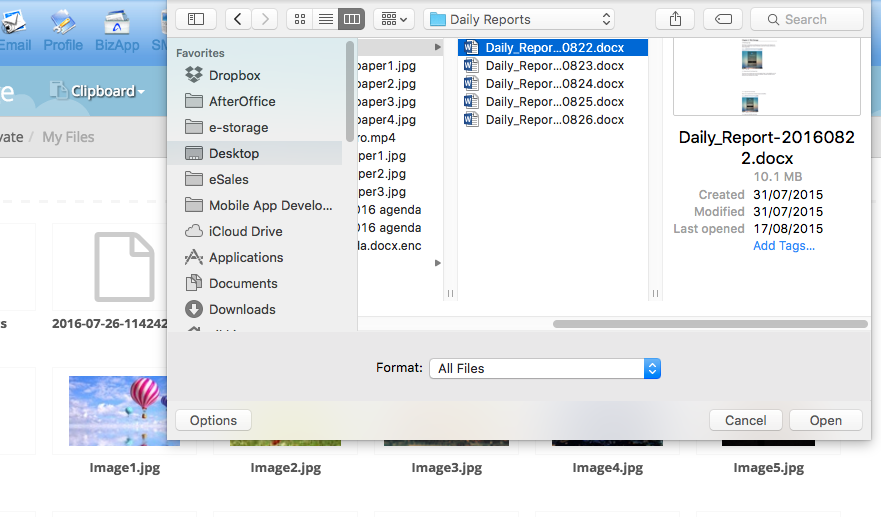faq:storage:web_2014_upload_file
Table of Contents
How do I upload files to my Storage?
There are two ways to upload your files to Storage Center.
Choose a file and Upload
Click the [Upload] button from the menu bar, where you will be prompted to select a file to upload from your PC.
Once you have selected a file, click [Open], and the selected file will be uploaded into your storage.
The selected file will be uploaded to your Storage.
Drag-and-drop Upload
faq/storage/web_2014_upload_file.txt · Last modified: 2016/09/08 10:29 by vikki