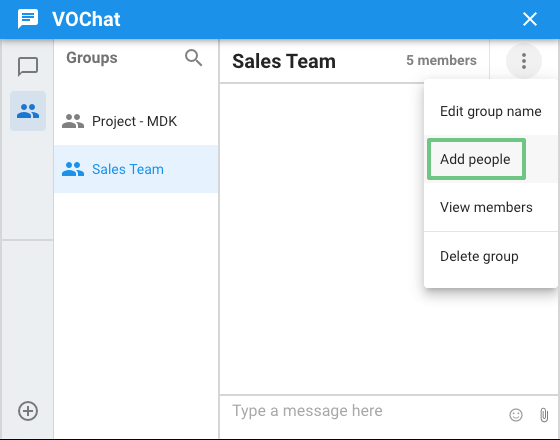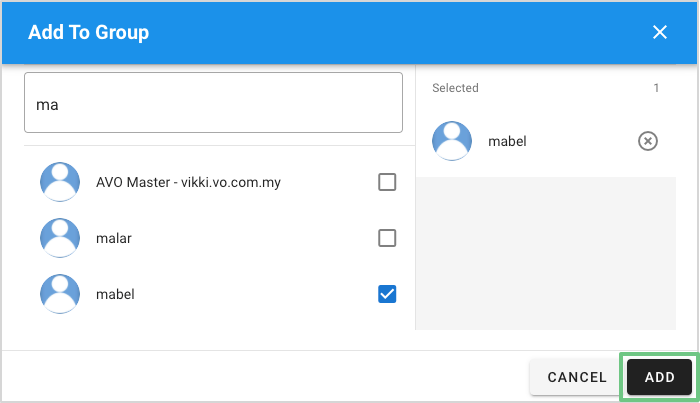guide:vochat:add_members_to_group
Home > FAQ > VOChat > Add Member to Group Chat
VOChat: Adding Someone to a Group Chat
Note: Only the owner of the group has the authority to add new member to the group.
To add someone to a group chat:
- Open the group conversation you want to add the person to.
guide/vochat/add_members_to_group.txt · Last modified: 2020/07/23 10:50 by vikki