faq:email:how_to_allow_html_and_scripting
How to allow HTML and Scripting
To allow the html & scripting.
Go to
Email.
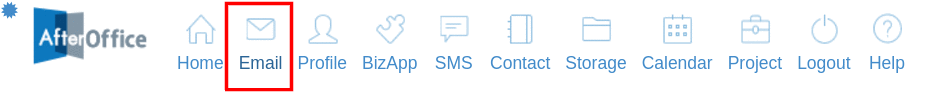
Select one of your email then scroll to bottom side and
Check for 3 options - Show Remote Images, Allow
HTML and Allow Scripting. Then, reload to see the results.
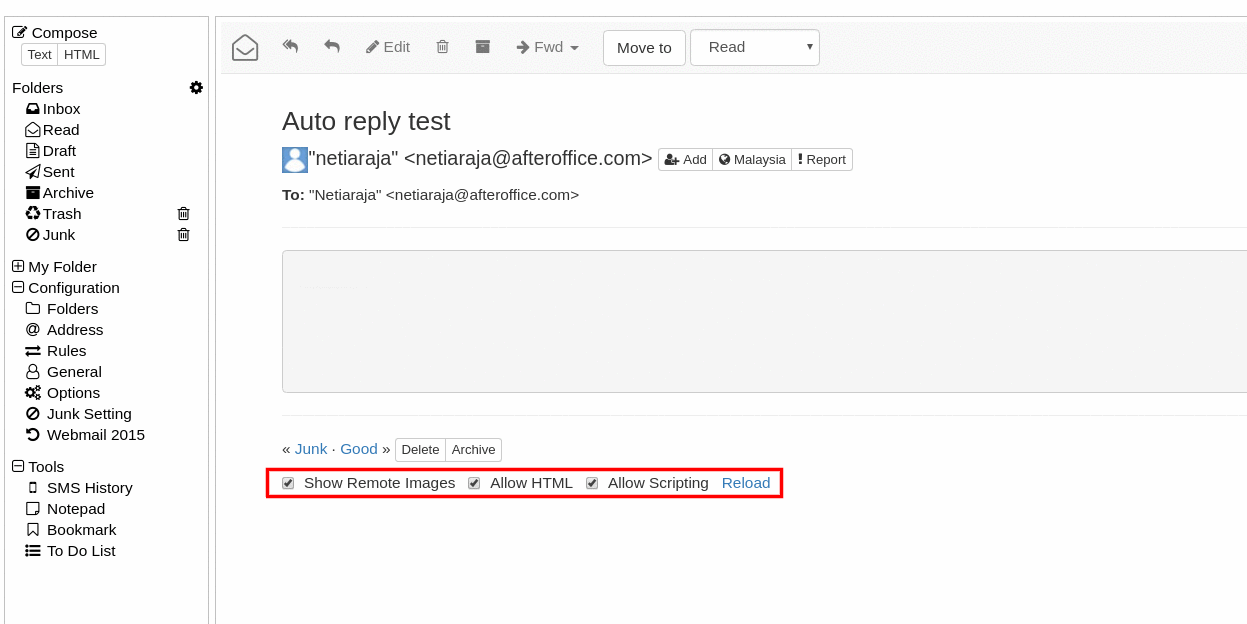
faq/email/how_to_allow_html_and_scripting.txt · Last modified: 2019/12/27 12:57 by ziyu