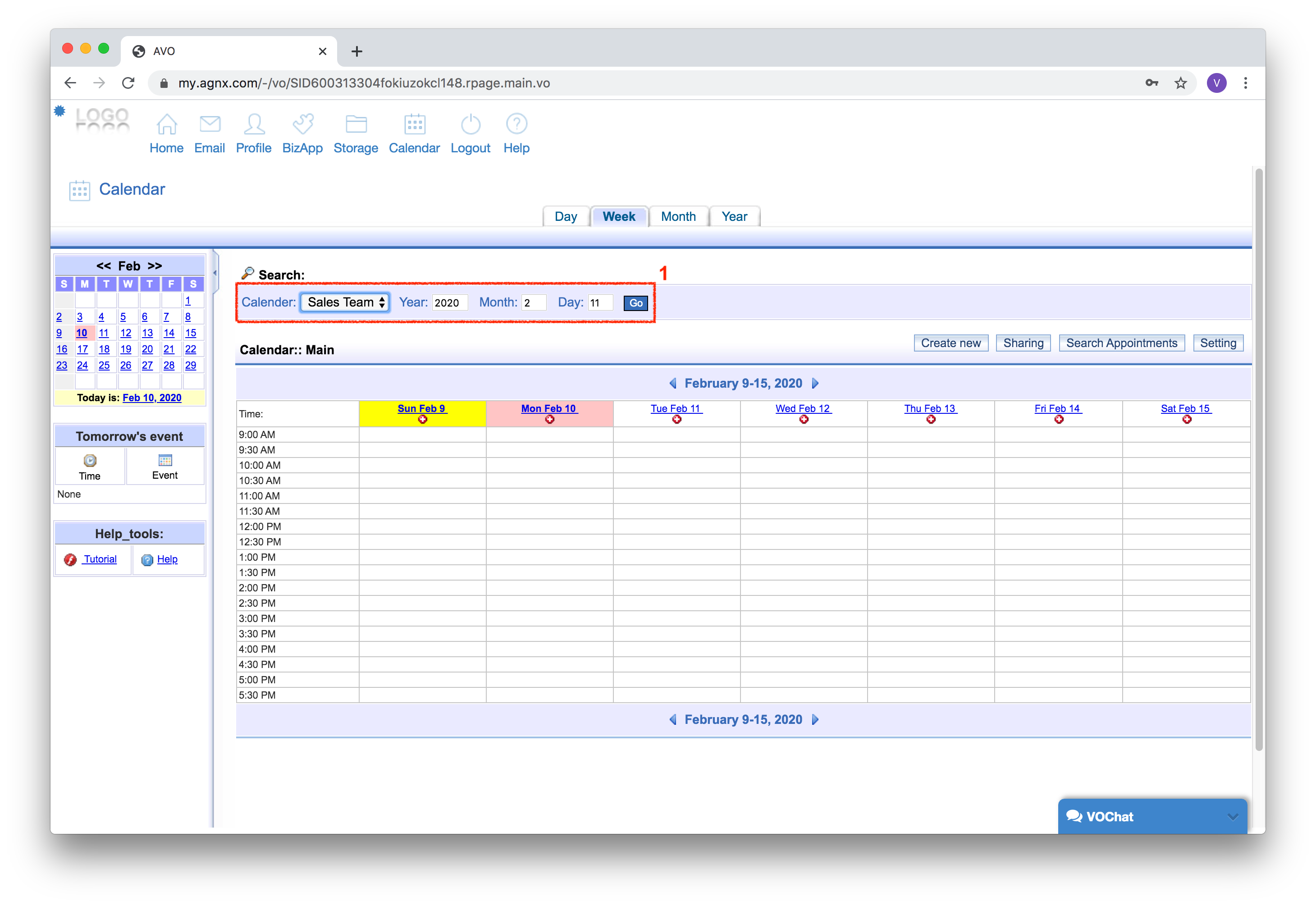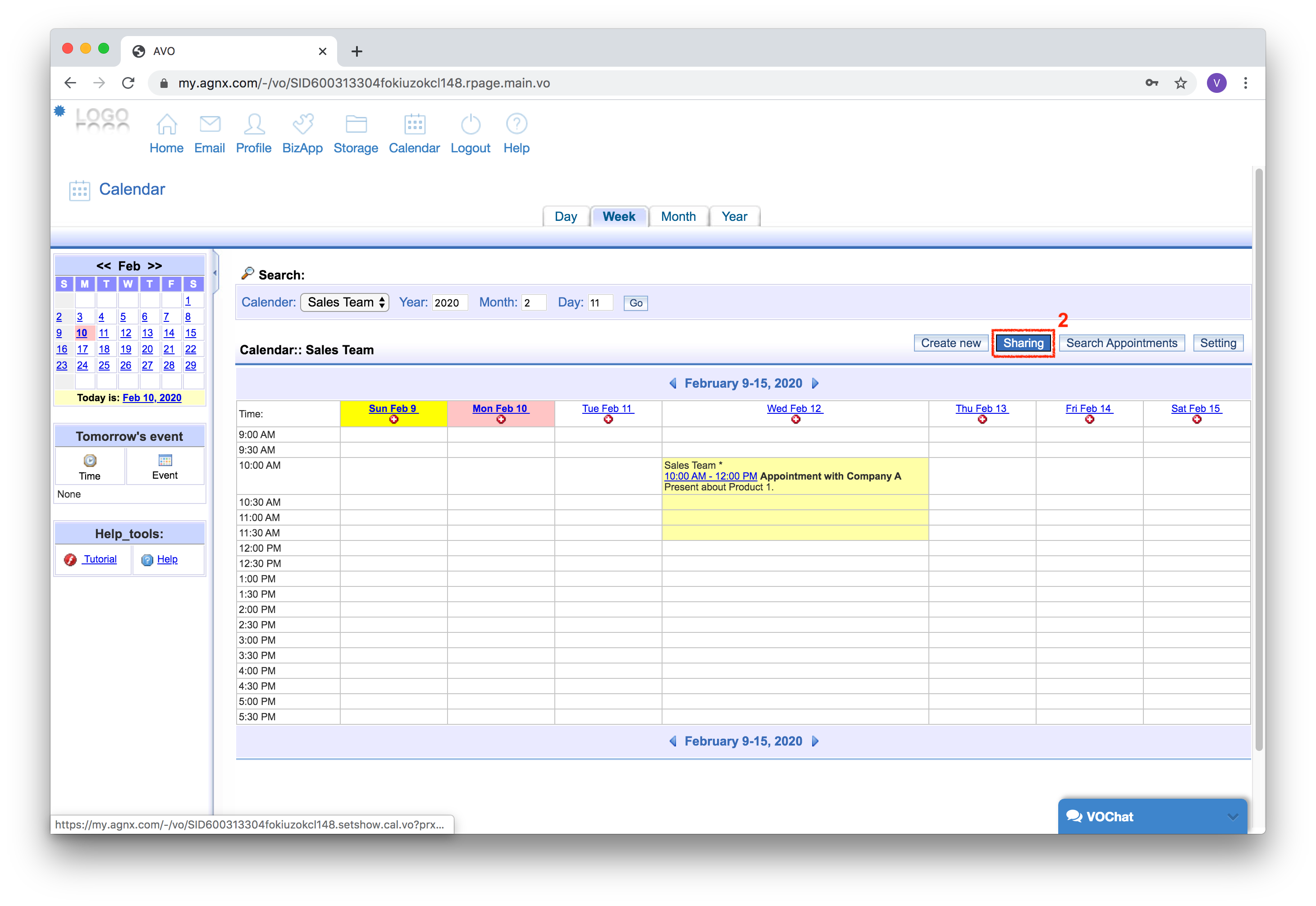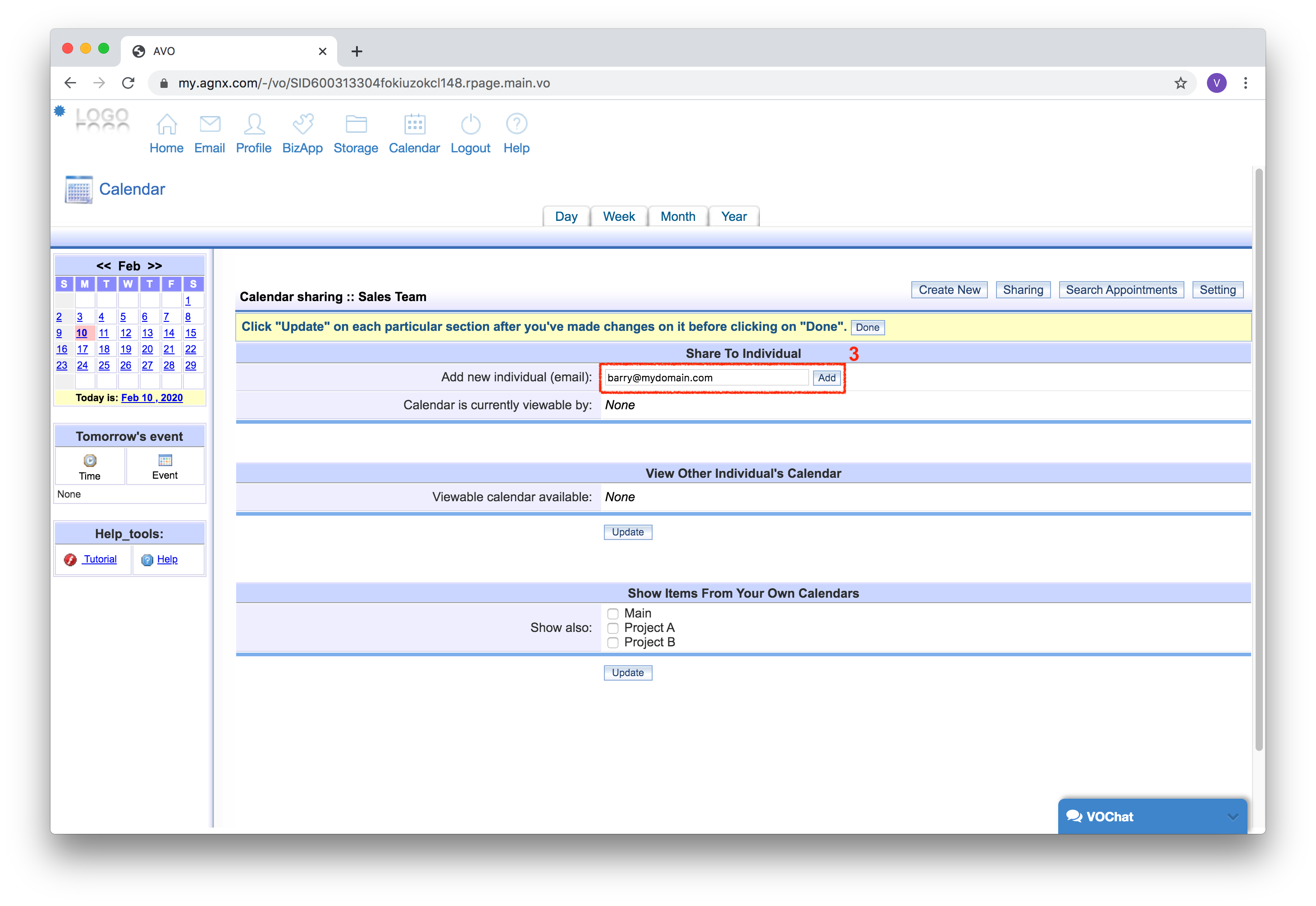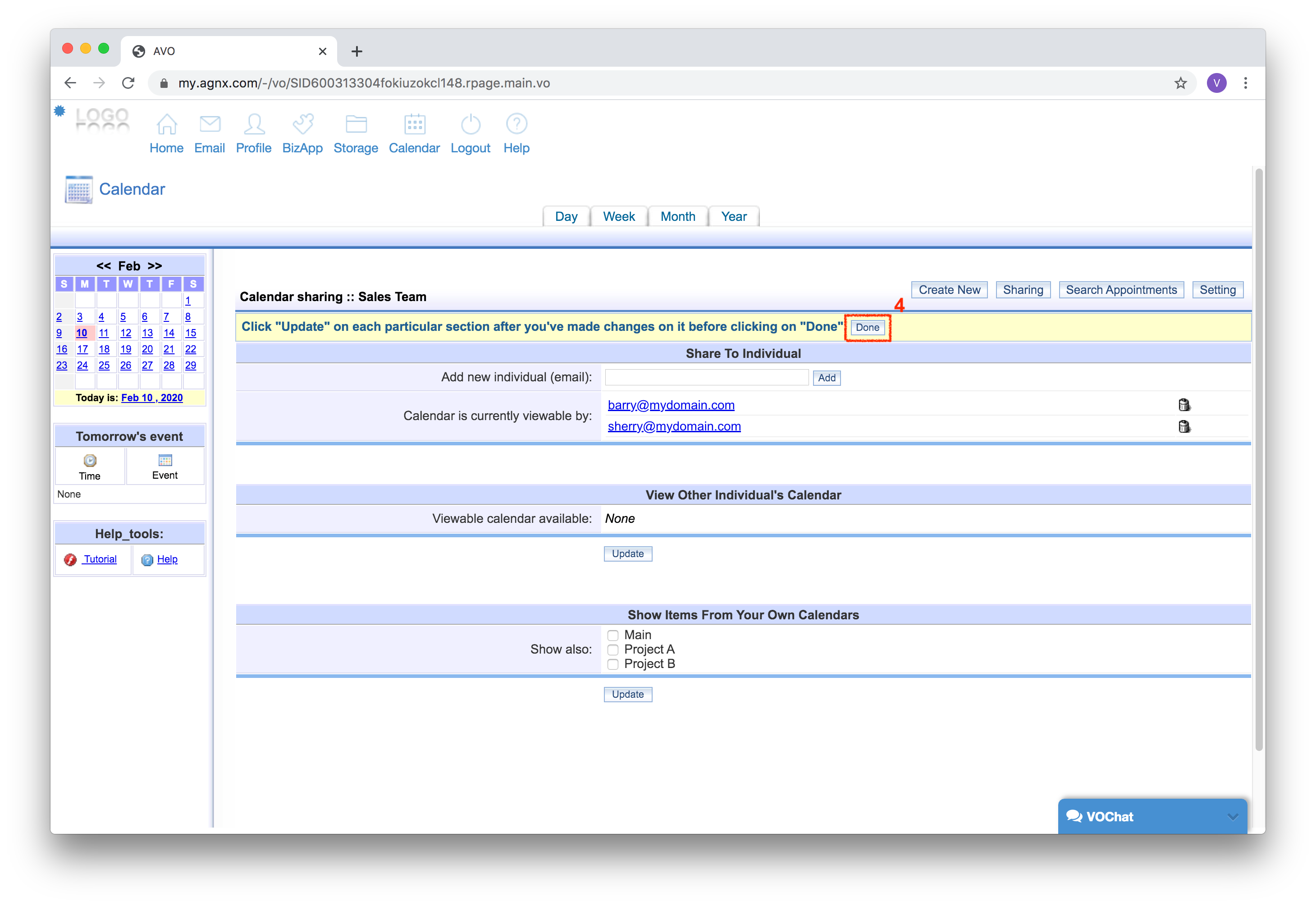faq:vo_calendar:how_to_share_my_calendar
How to share my calendar
VO Calendar allows calendar sharing between team mates and co-workers of the same domain. To share your calendar with someone:
1. Select the calendar that you want to share, and hit [Go].
2. Then, click on the [Sharing] button.
3. On the “Add new individual (email):” field, key in the username or email address of the person that you want to share your calendar to, and click [Add].
Note: You can only add people who are of the same virtual office account as you.
4. You can share your calendar to more than one users by adding their username/email here. Once you are done, click on [Done].
5. The users will receive an email alert about the calendar sharing, and they are required to accept the calendar in order to view it.
faq/vo_calendar/how_to_share_my_calendar.txt · Last modified: 2020/02/10 14:25 by vikki